An example of an endnote. Registration of links according to GOST. What does it look like
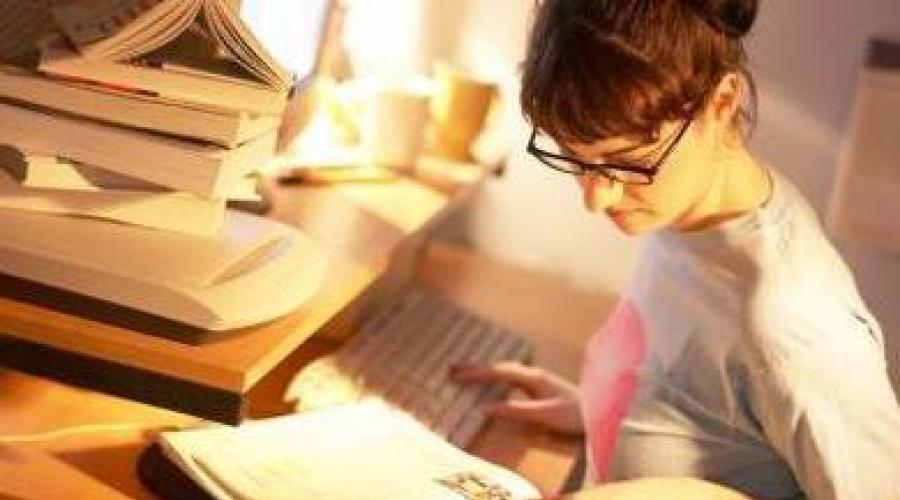
Preparing the text of a thesis is an important component of scientific work, which characterizes the author’s ability to analyze the subject of research and draw his own conclusions based on the data studied. But in order to successfully defend the project, it is necessary to formalize it correctly, namely, to bring the bibliographic part into compliance with the requirements of GOST. What is meant here is:
- competent use of quotations in the text of scientific work, indicating references to primary sources;
- correct display of the list of used literature;
- correct description of bibliographic information about sources.
At the moment (2018-2019), when preparing any scientific work, including diploma and coursework, you must follow the formatting rules set out in the following regulations:
- GOST 7.82-2001;
- GOST 7.1-2003;
- System of standards for information, publishing and library science.
How to properly format links when citing a primary source in a diploma project?
In a scientific work, the bibliographic reference is provided in text format and contains information about the documentary source that the author touches on in his work. It is permissible to present a borrowed fragment in the form of a quotation conveying direct speech, formalize it in indirect speech, or use it as a generalization (if this point of view was expressed by several experts). As part of the bibliographic reference, the author of a scientific study must provide a full range of information about the source so that anyone, if desired, can find it and check the veracity of the given expert opinion in the original.
- legislative acts, procedural documents;
- mathematical formulas, graphs, tables, drawings and other graphic data;
- analytical conclusions based on information from primary sources;
- similar publications where the problem is considered more fully and deeply.
- intratextual, extratextual, interlinear;
- primary, repeated and complex.
Intratext links are placed directly in the text of the work and provide an understanding of the source of the information provided; they are formatted in parentheses. Sublinear links are placed at the very bottom of the document, separated from the main text of the work by a horizontal line. Extra-textual links are placed at the end of the entire work or after each chapter. Often this type of reference is formatted similarly to a bibliography, which is incorrect. In the work itself, extra-textual references are indicated by square brackets.
The primary link contains a complete set of information about the original source, including the author’s full name, the title of his work, publisher, year of publication, page. The repeated link provides abbreviated information about the original source, sufficient to understand where and where information about the original statement can be found. Complex references formulate thoughts and ideas expressed by different authors on the same subject of research. They are given in square brackets, separating source positions in the bibliography and page numbers with semicolons.
- Direct quotation is permitted in the exact words of the author; changes in grammar or spelling are unacceptable. The quotation must be indicated with herringbone quotation marks (example: “...").
- The original statement must be published in full, without abbreviation or deliberate distortion of the meaning of the phrase. It is allowed to remove individual words, phrases, parts or entire sentences, but after this the original meaning put into the statement by the author must be preserved. Places from which fragments were removed are replaced with ellipses.
- Each quotation given in the text of a scientific work must contain links to primary sources.
- It is permissible to quote the original, conveying the main essence of the statement in your own words, that is, use indirect speech. This must be done carefully to prevent distortion of the original thought. The quotation is provided with a corresponding link. But it is better not to abuse this citation option.
- The approach to using quotations in the text of a diploma or course project should be balanced. It is equally bad when a work contains an excessive or insufficient number of references. Here you need to find a “golden mean” in order to bring the quality of your thesis to a high level.
- If there is a need to draw special attention of readers to a certain fragment or thought in a quotation, then in the right place it is permissible to use an exclamation mark enclosed in parentheses.
- In some situations, it is allowed to highlight phrases and sentence fragments in italics or underlining. But these actions need to be explained by placing a rational explanation of the position in parentheses and a note about authorship.
The described regulatory requirements are incomplete; more details about the design features of bibliographic references should be found in GOSTs. Also take into account the guidelines with the rules for preparing diplomas and coursework in individual universities.
Making references to sources in thesis and coursework
If we use the location principle as a basic parameter, then the links are:
- primary - they are presented for the first time, contain a full set of information about the source, including the full name of the author of the work, its name, year of publication, publisher, page with the original statement;
- secondary (repeated) - they are presented in a truncated form, observing the principle of sufficiency of information about the source (within this type, links are divided into interlinear, in-text and extra-text).
When the author of a scientific research uses several sources that contain similar statements and thoughts, this type of citation is formalized with a complex link. Its difference from the standard ones is that several sources from the bibliographic list are listed separated by semicolons, observing alphabetical or chronological order.
Complex linkIf there are several objects in the text and an explanation is needed for each, then a complex reference is placed - combining several references into one bibliographic one. Links to sources are separated by a comma before and after, example: " , ".
alphabet orderWhen several objects are mentioned in the text for clarification, the links must be assigned alphabetical or chronological order, each designation starting on a new line, example:
References to literature in the diploma and their correct formatting
A thesis or course work is created based on various sources of information. To format them correctly, references and footnotes are used. Some students confuse these concepts, which leads to incorrect work and receiving a reduced score. The difference is that footnotes must be indicated at the bottom of the page, separating them from the main text with a line. Such callouts are explanations that the author gives to individual fragments of his work. References play a different role; they are given at the end of a sentence or statement and give the reader an understanding of the bibliographic nature of the cited text.
A link is used when it is necessary to indicate the authorship of a statement and give the supervisor specific information about where the data was taken from. If this is not done, the author of the thesis or term paper may be accused of plagiarism.
There are certain requirements for the design of links; this is complex, meticulous work. However, it gives a tangible result - the scientific supervisor, taking into account compliance with GOST requirements, will certainly appreciate the efforts of his ward and will be more supportive during the defense.
Types and examples of bibliographic references and requirements for their design
Depending on the type, the rules for highlighting references in scientific works vary:
- if we are talking about quoting using direct speech, then interlinear links are used - they are formatted differently, so it is better to check with the curator for the current version;
- the second way to secure authorship is to use in-text links, they are less popular, since more time is spent on their preparation, and with the constant addition and change of the list of references, they are not so convenient;
- You can also indicate authorship in a statement in a third way - by placing a subscript link; their convenience is that even after making changes to the text, they do not need to be adjusted.
Rules for formatting subscript links
Requirements for the preparation of modern scientific works allow authors to exclude this citation option. However, you can find subscript references in older works.
The use of text editors when preparing a diploma or course project greatly simplifies the author’s task, since MS Word’s options include ready-made solutions for automatically inserting subscripts. Simply select the desired tab on the toolbar, set the required format and style for displaying the link, and the program will automatically allocate space for the link text at the bottom of the page.
There are many nuances for introducing reference text; usually, each university develops a list of specific requirements for the style and size of the font, and the rules for placing dashes separately for itself. The format for indicating the source remains the same; the following must be present:
- initials and surname of the author (or several authors);
- name of the publisher;
- year of publication of the monograph;
- title of work (without quotes);
- the page containing the original statement.
Departure from these requirements can be interpreted as making a mistake when preparing a scientific work.
Example:
Rules for marking in-text links
Bringing the text in the form in which it is presented in the original source is called direct quotation. Such figures of speech are enclosed in quotation marks, followed by square brackets in this format […]. Inside, instead of an ellipsis, you need to indicate:
- position of the source in the list of used literature;
- page number containing the original text.
Example: «...» .
Please note that the page number is indicated in italics.
When a generalized opinion from several sources belonging to different people is given, indirect speech is used. The use of quotation marks is not required here. At the end of the indirect citation, the position of the work in the list of references and the page number are alternately indicated in square brackets, separating different sources with a semicolon.
Example: «...» .
Rules for off-text links
In the text:
A general list of reference books on terminology covering the time no later than the mid-twentieth century is given by the work of bibliographer I. M. Kufman
Organization of molecular structure, scientists such as G. B. Ilyisov, G. B. Vsevalin took part.
59. Kufman I. M. Terminological dictionaries: bibliography. M., 1961. P. 138.
25. Ilyisov, G. B. Social innovation as a political discredit of power // Structural analysis of molecules. M., 1918. P. 4-32.
Regulations for issuing electronic links (to websites)
With the development of the Internet, many scientific works contain statements taken from various electronic resources - websites. Such links are formatted in the classic way:
- the bibliographic list indicates the author, title of the work (article) and website address;
- the in-text link is also formatted in square brackets after the statement, but only the position of the source in the list of references is given (without the page number).
How to properly format citations in dissertations and coursework?
Preparing a diploma or course project is a responsible job that should reflect the thoughts and position of the author. This is an original work in which copying and borrowing are prohibited. Otherwise, the supervisor has the right to refuse the student permission to defend, or the reviewer will point out this nuance in his review, which will negatively affect the final grade.
Plagiarism, that is, transferring the words and conclusions of another person without indicating authorship, can be of two types:
- direct - in a diploma or course project, the expression of the thoughts of the original source is conveyed without changes and presented as the author’s judgment;
- indirect - the work reflects ideas that were previously disclosed in another work.
Various Internet services can recognize a borrowed fragment, but Anti-Plagiarism is the most trusted among university teachers. The resource analyzes the text in a matter of minutes and identifies parts that were previously found in other works. If the authorship of the fragment is correctly documented, then the supervisor will not pay attention to the percentage of similarity between the thesis or course project and other works.
There are the following generally accepted standards for formatting citations:
- direct reproduction of words from the original source, taken without modification, is enclosed in quotation marks, indicating a link to the source;
- the transmission of the author's thoughts through indirect speech is not put in quotation marks, but links to the source page must be provided.
If you use these recommendations, you will be able to prepare the work in accordance with all GOST requirements. From a professional point of view, the ability to format citations is an important skill that speaks to the ethical responsibility of the author of a scientific work. Finally, such text looks more pleasant and is much more interesting to read.
Before proceeding to quoting, you need to indicate which of the famous and authoritative personalities belongs to the statement you have chosen. To do this, use introductory constructions like the following:
- as noted;
- as suggested;
- as concluded.
A prerequisite for the introductory construction is to indicate the gender of the person who is assigned the authorship of the statement, and to indicate first his initials, and then his last name. At the end of the quotation, square brackets with numbers are placed, where the first digit indicates the number of the source of information given in the list of references, and the second digit indicates the page number where the quotation is located.
Designing digital links in Word
The use of text editors such as MS Word has significantly simplified the preparation of diploma and course projects. If previously you had to enter digital links manually, which caused many errors, now this is no longer necessary. Using the “Cross-reference” option, the program automatically creates hyperlinks and changes positions in the list of used literature.
How to provide a link to the application in the diploma?
Students should know how various references to applications are formatted in the text of theses.
After the concept being explained, in the body of the link, write down the name of the author of the work, the page number in the source that was used to compile the text, or the amount of material used. Inside the square brackets, you can also add to the author's name the name of the sources, the date of publication of the document, indicate the volume in which the information used is contained, and the pages that the author considers necessary to mention.
Example of design: “The definition of the concept of “creativity” can be found in the dictionary of M. U. Danilin.”
When the author does not provide quotes in the work, borrowed from the source chosen for the compilation of texts, the link should begin with an introductory comment: “Cited by...” or “Quoted. By…". After this, the source whose data was used is specified.
You can specify a link not only in the manner described above, but also along the text using parentheses. All information must be indicated in them without sending them to applications. For example, the author of the source, title, type (for example, “textbook”), and year of publication are indicated sequentially. Then the same information should be repeated when compiling the bibliography of the thesis.
Not all students understand exactly how the link to the annex contained in the diploma is formatted. In this case, all actions will be the same as when creating a link in the usual manner. But the word “Appendix” is written in square brackets and assigned a number under which it will be indicated after the thesis.
When the text contains not one, but many links, explanations for them are drawn up at the very end of the work. It is worth pointing out that the list of records explaining these links does not relate to the literature on the diploma and is located outside the general list.
Important: the thesis must contain a separate link to the bibliographic notes page and a separate link to the list of references.
Subscript references and square brackets according to GOST
How to format interlinear references in the text of a thesis
Read the visual step-by-step instructions for correctly typing and inserting links in the text of your diploma.
- Find the page where you should provide a link to the original source. After the punctuation mark that ends the sentence, place the cursor.
- In the Word document menu, go to the links tab (indicated by one in the second picture) and find in the menu the command for inserting footnotes - highlighted in the picture and indicated by two.
Select the “Insert footnote” button (Fig. 2). At the end of the sentence, you will see the number 1 appear. After this, a straight line appears under the written text, indicated by one.
The next step is to highlight the source from which the material was taken in the list of used literature, then its entire name is copied and pasted behind the corresponding number.
How information in square brackets is added to the text of coursework and dissertations
The correct format for such inserts in square brackets looks something like this: .
The first digit corresponds to the number of the source under which it is contained in the list of references. The line might look like this:
2. Vikhansky O.S. Research and design...: Textbook for universities. – M.: Gardarika., 2012. - 256 p. - ISBN: 978-245-926-0982-98
Here the designation “c” is the textbook page, “154” is the serial number of the page from which the quotation was taken.
Formatting links according to GOST 2018-2019, example of how to do it
References often act as important elements of research papers. They contain information about a document, part of which was used in a scientific text, making it easier to find. Links are divided into types depending on their location in the text:
Important information: there should be up to 4 subscript links on one page of the document.
How to format references in accordance with the standards for coursework and dissertations
In theses and theses, out-of-text inserts are often used, enclosed in square brackets and placed immediately after the data of the cited author. These inserts are extremely simple and very short. In this case, the required elements should be formatted as follows: indicate the serial number of the line from the list of references, then a comma and the page or chapter number of the cited source. It might look like this: .
When preparing references in this way, it is necessary to take into account that when making changes to the lists of sources and references, additional changes must also be made to the references.
When performing work in a preliminary, draft version, it is considered optimal if you indicate not the serial numbers of the sources, but the numbers of each page and the name of the author. When composing the final version of the work, where everything must remain stable, you will need to compile a description of the sources along with the necessary figures.
How footnotes and links for abstracts, reports and essays are formatted according to GOST
These types of scientific papers differ slightly in terms of formatting. Intratext links are most often added to them. They are placed, enclosed in parentheses, directly in the text block. When composing the text, references include all elements contained in the list of primary sources.
Another option is used - the author’s last name is indicated in brackets, a comma is added, then the year when the material was published is added. Such shortened links are more convenient to indicate - when reading, they allow you not to look up from the text.
This option is used if you need to prepare an abstract for your dissertation. At the same time, in the text of the work itself, a non-text version of links is used.
Primary links and repeated version
Often, within the same page, a link to a source can be used more than once. In this case, you can use the abbreviated version for repetitions, provided that the primary reference contains information sufficient to find and recognize the scientific work. For example, the primary version contains all the information in full, the second version contains the author’s surname and initials, the title of the book and the serial number of a specific page.
All students of higher and secondary specialized educational institutions have to complete coursework. As a rule, such projects are done once a semester, but sometimes more often. Typically, such research is a study of theory on a given problem, as well as solving a practical task - this helps to consolidate the material covered during the course.
Visitors to the site can also order term papers. The portal’s specialists carry out projects of any complexity at a high level of quality.
To order, contact us via the online form or write to us by email.
- title page;
- content;
- introductory part;
- main section (consisting of two or three subsections);
- final part;
- a list of literature consulted by the author when carrying out the research;
- application.
When writing a term paper, it is necessary to strictly adhere to the structure of the work.
It is very important to complete the project with high quality - the wrong coursework can affect the results of the session and the diploma. One of the main requirements for a completed task is its formatting - term papers are formatted strictly in accordance with GOST, otherwise the examiner may reduce the grade for the project or send it for revision.
What are footnotes?
Very often, students encounter problems during registration. In this regard, in this article we will analyze one of the most important aspects - the design of footnotes in coursework.
Any student uses a large amount of literature when conducting research, which must be listed in the list of literature that was studied in the process of writing the work. Because of this, the question arises: “how to properly format footnotes for coursework?”
This list is carried out strictly in accordance with the standard. But if the completed assignment uses excerpts or quotes from books, scientific articles, or other sources, the student must make notes indicating the authorship of a particular quote. Otherwise, the student can be accused of plagiarism. “How to make footnotes in coursework?” - this is the question many students ask when writing a student project.
Footnotes in course work are carried out strictly according to the manual, which can be obtained from the teacher or the department.
That is why, before you start completing the task, it is recommended that you carefully study this manual. A callout (or link) is usually written in a font that is slightly smaller than the font size of the main text in the project. So, if you use a font size of 14, then for a footnote in a term paper it is advisable to use a font size of 12.
How to make footnotes in coursework correctly?
There may be several links in the coursework. Links in a project can be created in the following ways:
- inline;
- interlinear.
Let's take a closer look at what each of them is.
Interlinear
Such a footnote is placed on the same page in the course book where the quotation was applied. References to literature in this case are separated from the main text of the project by a line.
Inline
It is necessary to create links of this type as the project progresses. They should be enclosed in square brackets indicating the serial number of the source used (it should be in the list of references), as well as the page on which this or that quote is located.
Methods for using citations when making references
A quotation can be used in two forms:
- in direct;
- indirectly.
An example of using a quote directly
“Approval” - considered scientist N.
You need to write an indirect quotation this way: scientist N believes that...
In your coursework, you can use only one type of source footnote data. Which ones are easier to do?
Most students find it easier to implement inline links, because inserting them throughout the text is much more convenient.
Footnotes for coursework. Execution example
You can see examples of how to correctly make a quote in a project in the guidelines.
Formatting inline links
First you need to write a quotation (direct or indirect), then indicate an excerpt, where 5 is the number of the source in the list, 9 is the page of this book where the quotation is given. So, how do you create links?
Interlinear footnotes
If you nevertheless decide to make such excerpts, then they are performed as follows: quotation (direct or indirect) serial number of the source. Then, under the text, below the line, indicate all the sources that you cited in the text on this page.
In addition to links to sources, you also need to prepare notes that refer to the appendix to the coursework. The appendix contains various graphs, figures and tables that were used during the project.
How to properly format footnotes for materials in the application? Notes on the application are formatted in the same way - superscript and subscript. The font size requirements are the same.
Technical capabilities of the Word program
The seventh version of this program is capable of independently adding interlinear notes. To do this, you need to use a special tab on the toolbar, which is called “Links”.
After reading this article, you learned how to make references in coursework: you learned about their varieties and the requirements for their design. Now, you can easily install them correctly.
In order to pass the coursework with “excellence”, a student needs not only to be able to correctly present the material being studied, but also to know how to properly format it and present it for public viewing. In this article I would like to talk about how to make a footnote in a coursework.
What it is?
First of all, you need to define the concepts, because often students cannot say exactly what this or that term means. A footnote is an indication by the student of the source from which the quotation presented in the text was taken. It may also be some kind of brief explanation of a certain section of the text, which may not be clear to the reader.
Where to look?
Some students may have a question about where they can find out how to do this, for this you need to turn to GOST 7.1-200 for help. However, it will be important that it was compiled quite a long time ago and has also been in effect for a long time. That is why today in this document you can not find all the answers to the questions needed in this situation. So what to do in such a situation? For rules for preparing coursework, including references, you need to contact the department, the methodologist. He must provide all the necessary information. Often, for this purpose, there are also teaching aids specially prepared by the department, which contain all the necessary answers to questions posed by students regarding the formatting of written scientific works.

About the types
It is worth saying that there are two types of footnotes in coursework. An example of this can be seen in any scientific work.
- Interlinear. They must be placed on the same page (at the very bottom and under the special line) where the quote is located. At the end of the quote itself there is a small number (placed as a sign of a power of a number - slightly above the line).
- Inline. Placed immediately after the quote in the middle of the brackets there will be numbers that indicate the source number (from the list of references) and the page(s) where the quote was taken.
Footnote
So, how do you make a footnote in a term paper? First, I would like to deal with footnotes, since the process of compiling them is more complex from the point of view of working on a computer. Design rules:
- The footnote number is placed after the quotation, but before the period and closed quotation marks.
- The footnote number is smaller than the main text and is placed in the upper right corner above the last letter of the quotation.

How to do it on a computer
Let's look further at how to make a footnote in a term paper. Now it’s worth considering how all this can be done in MS Word on a computer. So, to do this, the cursor needs to be placed at the end of the last word of the quote, but before the period. Next, on the toolbar, which is located at the top of the screen, you need to find the “Insert” item, then select the “Links and Footnotes” function. The footnote format is already selected there; you also need to check the “Numbering on each page” item. This way, the footnotes on each page will begin with one and will only be relevant on that sheet of paper.
What does it look like
So what would a citation that requires a footnote look like? Example: “Once upon a time there lived a grandfather and a woman, they had a chicken Ryaba 1.” After the one is set according to all the rules, a line automatically appears at the bottom of the page, under which, next to the number “1”, you can indicate the source from which the quotation was taken.
In-text footnotes
Do not forget that a footnote in a course work can also be intratextual. It must be said that such a footnote is easier to create, but finding information on it is not so convenient. How does she look? So, it is placed immediately after the quote in square brackets. Inside the brackets there will be certain numbers that will be written separated by semicolons. First, the number of the source from which the quotation was taken (from the provided list of references) will be indicated, then after the semicolon - the page. One page or several may be specified. Also, next to the last digit there may be a letter “s.”, which will mean “page(s)”.

Main difficulties
If the coursework rules require inline footnotes, you need to remember a few nuances:
- Their font is the same as the main text (Times New Roman, size 14 is the standard).
- It is imperative to monitor changes in the bibliography (especially if footnotes are drawn up even before the bibliography is fully formed) so that the source number is correctly indicated.
What does it look like?
So what do inline footnotes look like? Quote: “Once upon a time there lived a grandfather and a woman, they had a chicken, Ryaba.” Option 1: , option 2: . Possible option: or . All of these ways of writing inline links are possible. It all depends on what requirements the department puts forward for their design.
Basic rules for formatting footnotes
It is also worth considering the basic rules for formatting footnotes in coursework.
- Footnotes are formatted with single spacing (regardless of the spacing of the text in the work itself); the font is often several units smaller.
- The font of footnotes in coursework will be slightly different if they are inline. So, their size will be exactly the same as the main text. Most often - Times New Roman size 14.
- Footnotes must include the source number (taken from the list of references); for footnotes, a full description of the source is possible.
- Footnotes can be briefly or fully described; these two options are equally acceptable when preparing coursework, unless otherwise indicated.
The procedure for documenting the source
When figuring out how to correctly format a footnote in a term paper, you also need to know how to correctly describe the source itself. What needs to be indicated, in what order?

- Last name and initials of the author. If there are several authors, they are indicated in the same order as written in the source itself.
- Full name of the source. Volumes and parts are also indicated.
- If the source is translated from a foreign language, the full name of the translator is indicated through a slash.
- The following is the city of publication of the source.
- Publisher's name.
- Year of publication of the source.
- Full number of pages.
Example: Novoselovets V.P., Communications in social work / Novoselovets V.P., Udalova M.V. - Petropavlovsk: IKO, 2001. - 116 p.
Or a drawing that requires explanation. Depart from the text or graphic material by 1.5-2 intervals. Make a standard paragraph and write a capital “Note.” After it, put a dash and place a clarification to the main text. Do not put the note in bold or italics or underline it.
A single note is not assigned a serial number. If there are several notes, arrange them in a numbered list. As with a single note, indent the main text. From the red line, write the word “Notes” with a capital letter. Don't make a point. Start each note on a new line after the Arabic numeral.
For example: “Having examined the graph of the average daily temperature in Moscow and the Moscow region at the end of January, scientists came to the following conclusion. Notes 1. This graph reflects changes in average daily temperature observed in rural areas. 2. The graph is valid provided that standard instruments for measuring humidity and atmospheric pressure are used.”
Footnotes are placed at the bottom of the page on which fragments requiring clarification are located (, graph, drawing). Footnotes are linked to the main text with a footnote sign - an asterisk or Arabic numeral. If there are no more than three notes on a page, you can designate them *, ** and *** respectively. However, it is more descriptive to use Arabic numerals written at the top of the line.
Place a footnote in the text. At the bottom of the page, not reaching the border of the bottom margin about 4-5 lines, draw a short straight line from the left margin 4-5 cm long. Place notes under the line. Start each one with the “red line”. Before the beginning of the sentence, put the appropriate footnote sign - an asterisk or the serial number of the note. The word “notes” is not written in this case.
For example: “Having examined the graph of the average daily temperature in Moscow and the Moscow region* at the end of January**, scientists came to the conclusion that_______________ *This graph reflects changes in the average daily temperature observed in rural areas. **The graph is valid provided that standard humidity and atmospheric pressure meters are used.”
Write footnotes in a smaller font so that they are visually distinguished from the main text. Don't make your sentences too long or overload them with facts and figures. Place a period at the end of each note.
Beyond-text notes are often used in fiction. Their peculiarity lies in their location. They are printed after the main text, at the end of a chapter, section, or at the end of the entire book. Beyond-text notes are easier to group together. They do not violate the integrity of the work.
Place a footnote in the text. For out-of-text notes, never use an asterisk, only Arabic numerals. The numbering of notes can be continuous for the entire text or for each chapter. In the first case, arrange the notes section in the form of a single numbered list. If the numbering starts from the beginning in each chapter, divide the list of explanations into parts. Title each part by the title of the chapter to which the notes refer. Place a numbered list inside the part.
For example: “Notes for Chapter 12, “Measurements of Average Daily Temperature.”1. This graph reflects changes in average daily temperature observed in rural areas. 2. The graph is valid provided that standard instruments for measuring humidity and atmospheric pressure are used.”
Everyone who is a final year student at any educational institution already has certain knowledge in various subjects, including computer science, and, perhaps, can easily create a document or type text. But only a few of the future graduates know how to make footnotes and notes in Word or create bibliographic references. Let's look into this.
In Word ?
Footnotes are divided into regular footnotes, which must be placed on the current page, and endnotes, which are placed at the end of the document. In order to make a regular footnote, you need to go to the menu, find the word “Links”, click on it, and in the window that opens select the word “Footnotes”. Each of you will easily remember how to do it. It’s very simple! It should be noted that the cursor must be in the place where you want to place the footnote.
Endnotes are placed in the same way, only you will additionally have to click on “Insert endnote”.

How to correctly format bibliographic references in coursework that are included in footnotes?
The rules were established by GOST 2008. It is still in effect today. In accordance with the State Standard, links are divided into interlinear, extra-text and intra-text.
EXAMPLE: (Melkina V.P., Kleykovina S.A., Petrashkova A.M. Information and ensuring its safety and protection: textbook. M., 2009).
EXAMPLE: where 6 is the serial number of the document that is included in the out-of-text links, and 13 is the page to which we link in document number 6.
EXAMPLE: Well-known lawyer A. Shilokhvost believes: “Agreements provided for in part two of the Code can be concluded on the basis of agreement of the parties.” 1
__________________________________________
1 Economic law: textbook / under. ed.academic. F. F. Sokolenkova. M.: Yurist, 2006. - P. 40.
EXAMPLE: 1 Barentseva E.A., Kolesnikov G.I. Horticultural societies and partnerships. St. Petersburg, 2005. P. 20.

How to make notes in word?
In order to make a note in Word, you need to go to the menu, find the word “View”, click on it with the mouse, in the drop-down menu find the word “Page Layout” and also click on it. You need to place the cursor at the place where you want to insert a note by selecting the word “Insert” in the menu, and then “Note”. All that remains is to enter the text of the note itself and click anywhere in the field.
If you want the notes not to be visible on print, in the “Print” window, select the word “Print”, click on it with the mouse, and then click on the word “Document”.
If you want to print the text along with the notes, select Show Notes.
I hope that now you know how to make footnotes and notes in Word, and you can also easily create bibliographic references. I wish you success and good luck in all your endeavors!