Online keyboard simulators. Elena Iskhakova's blog
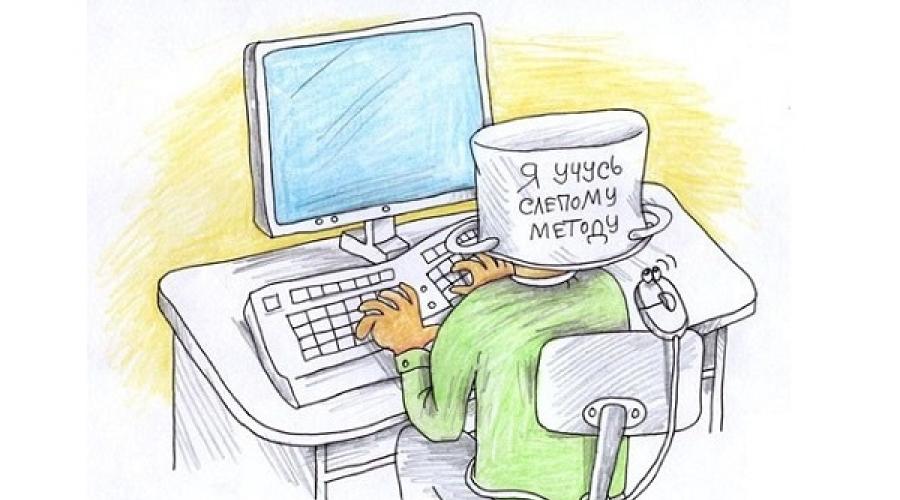
Many people have probably heard about the ten-finger touch typing method, but were skeptical about it.
You think that with your 2-finger method, not blindly, you will give a head start to any secretary or typist in terms of typing speed on VKontakte or ICQ. And it is true. But you would still like to learn how to type without looking at the keyboard. It’s so convenient, you’ll agree.
Many of us have probably encountered such a problem when, with our eyes buried in the keyboard, we were typing a very long sentence, but when we looked at the monitor, we see something like: “dfgwesa aas...” - it turns out that we simply forgot to switch the layout or typed everything with the “Caps” key pressed. It's a shame, you must agree. Then we had to remember again everything we wanted to write. How can you learn to write quickly on the keyboard so that there are no moments where you look at the monitor and not at the keyboard?
If you type blindly using the ten-finger method, then significantly save time. Your thoughts will instantly take the form of words, and the text will be concise and literate. This is more convenient than typing from dictation or from a voice recorder - no need to do it double work. And anyone would like to learn how to type as quickly as speak. This skill is simply indispensable for posters, blog participants, presenters, writers and other people whose lives are directly related to communication via the Internet and computer.
Various people will help you with this issue keyboard trainers. Nowadays, there are a lot of them, and they facilitate quick learning of the correct ten-finger method. They contain everything necessary exercises for placing fingers, practical tasks, recommendations and tips. The most popular keyboard trainers: "VerseQ", TypingDr,Stamina", "Keyboard Solo" and others. You can study online, which is even more convenient. Choose the one that suits you best and go ahead!

The most popular exercise is greeting "fyva-oldzh". Sit down at the monitor, make sure that nothing distracts you, forget about the letters on the keyboard, look only at the monitor (to be more sure that you will not glance at the keyboard, you can cover the buttons with leaves). Now start endlessly typing “fyva-olj”, and then in reverse order “zhdlo-avyf”, while using nine fingers.
- Letter "and" dial with your little finger right hand,
- "d"- nameless right,
- "l"- middle right,
- "O"- right index finger,
- space– thumb of the right or left hand,
- "A"- left index,
- "V"- middle left,
- "s"- nameless left,
- "f"- the little finger of the left hand.
To help your fingers quickly find the necessary keys, the keys with the letters “A” and “O” have them special notches, which can be easily felt. They are the ones who will help you quickly install initial position each finger on a specific key.
In this picture you will see which buttons should have which finger.

When you have learned the letters on a given line, you need make up a couple of words from these letters and start typing them, naturally, without looking at the keyboard.
We do the same with the remaining rows of keys, first, type letters, and then words - from the simplest to the most complex.
Even if at first the desired combination of letters does not work out, Don't be nervous, just train and train again. And don’t peek under any circumstances – you need to make your memory work! Learn This doesn't mean it will be easy, but soon you will see that you stop wondering where the required letter. You will also find that you are able to type much faster than before. But if the information provided in this article is not enough for you, then you should read it.
When I was still in school, I saw in different films episodes with some hackers or just episodes of working on a computer. And there, you know, they always show that the user taps the keyboard very quickly with all ten fingers. Moreover, without looking at the keyboard.
And then I thought that someday I could do this too. I will learn and tap on the keyboard, quickly and quickly type with all ten fingers. Years have passed. I finished school, university, and started working. And finally I learned to type quickly without looking at the keyboard. It turned out to be not as difficult as it once seemed.
Why do you need to type quickly?
I believe that in our age there is nowhere without such a skill, and every user who spends at least a couple of hours a day at the computer should learn this. Just as today every person knows how to read and write, so the skill is also necessary speed dial on keyboard (). It has already become even more important than traditional writing. I think this should already be taught in schools, right from the first grade, along with writing and reading.

Primary training in typing in Russian and English layouts
So, I have mastered the ten-finger touch typing method from the very moment I started my labor activity, i.e. about 7 years. When I graduated from university, I came across a cracked version of the “SOLO on the Keyboard” program. I sat for 3 nights and completed the first 50 exercises of the Russian course. They just include all three rows of letters and after completing them I learned to type fluently in the Russian layout. Then I lost the opportunity to complete the course. But when I started working, I deliberately tried to type while observing all the rules for the English layout. And since I actively used it in my work, in just a couple of months I learned to type quite fluently in English language with all ten fingers and without looking at the keyboard.
Practicing with SOLO on the keyboard
However, a couple of months ago I wanted to improve this skill because I was unsure and incorrectly typing punctuation marks, special characters, numbers, and did not like using shift. Until that moment, my typing speed was about 200 characters per minute in the Russian layout and 150 in the English one. I went through a set of SOLO keyboard exercises for both layouts, now completely. As a result, the typing speed increased to 250-270 in the Russian layout and to 200 in the English one. But what I achieved was that I confidently and blindly learned to type characters and numbers. I worked on these exercises especially carefully.

These statistics show that I spent a total of 24 hours on the Russian layout and 16 hours on the English one, with an average speed of 180 characters per minute in both cases.

But you need to understand what it is clean time continuous set. In fact, it took me about a month to complete both courses. Without stress, 1-2 hours a day in the evenings.
SOLO learning outcomes

Test results for typing in Russian keyboard
Look. Before training in the Russian layout, the speed was 220. Immediately after passing it was 250. Then there was a test in English, which showed 150-160 beats. After passing it, the speed in English became 200-210. And it is quite logical that English course I further improved my motor skills, so I took the Russian test again after it, and my speed increased to 270 automatically!

Tests in English layout
How important is it to type without errors?
Also worth noting is the improvement in typing accuracy. This is a very important factor in touch typing skills. And, by the way, if you want to learn how to quickly type, then be sure to pay more attention to the correctness of typing and error-free typing from the very beginning. Gaining speed afterward is much easier than relearning error-free skills when you already have speed. Believe me, this is the worst thing - learning to type quickly, but doing it with big amount bugs and fixes.
These are the results I came away with after “SOLO on the keyboard”:


Feedback on taking the “SOLO on the keyboard” course
I can’t say that it was very difficult for me, but the course is unique and you need a lot of perseverance and a lot of patience in order to complete it. In addition, the author of this course is some kind of psychologist, and he made this course in such a way that, in addition to teaching touch typing, he also trains endurance, will and a positive attitude towards life.
I don’t know how effective this can be for you, but I couldn’t do all this without his settings, so for me it was nothing more than child’s play. As for financial costs, they are more than modest. It took me about 300 rubles for all this training. As for me, these are pennies compared to the effectiveness of training and the time that this skill will help save. But there are simulators that are more effective, and even free. I was simply already familiar with “Solo”, it seemed suitable to me, so I studied using it.
Development of touch typing skills on Klavogonki
But I didn't stop there. No matter how effective Solo is, its capabilities are rather meager. I wanted to hone my typing skills even better. I want to type so fast that my typing speed doesn't interfere with my mental flow. This means I need to achieve a speed of at least about 500 characters per minute.
I set this goal for myself after I discovered and tried to “ride” on the website klavogonki.ru. This is a site where people compete in typing speed on the keyboard, in the form of “races”, typing texts in various modes and formats. There they receive all sorts of goodies, ranks, points, ratings, achievements, medals, and hold events - competitions and tournaments :)
How does the development of typing skills affect overall personality development?
Agree, most of us learn much better if we have someone to look up to, someone to “catch up” with, in a competition format. This is the idea of the Klavagonok service. In addition, there is the opportunity to go through all kinds of exercises and dictionaries. You can also create your own exercises. It is even possible to upload… books there! Just imagine: people READING books in this way - PRINTING their! Yes, at first it seemed unimaginable to me too. But after I thought about it, it became obvious that this is a great way to develop - improve typing skills, read a book, develop motor skills, attention, patience and attentiveness. So I'm thinking about typing up a book... in English. My typing in English is much weaker, so this will be effective. In this way I can also improve my knowledge of English, which is also very weak for me :) For now, I’m thinking about what book I should “read”. If you have anything to recommend for this purpose, please do so in the comments, I would be very grateful.
In addition, this is the development of finger motor skills. It is known that all the “large” muscles of our musculoskeletal system are controlled by only thirty percent of our brain. Another 30% control the facial muscles. And 30% is the hand and fingers. Thus, developing the hand, fingers and fine motor skills, we develop this same 30% of the brain. New connections are formed in it, which means general development intelligence. I am convinced of this. What are the remaining 10% of the brain responsible for? It's... language! Yes, yes, if you train your tongue muscles, you will develop your brain, this is not a joke. Regular antics in front of the mirror improves the condition of the body as a whole. That's it.
Individual training program for blind typing
In the meantime, I regularly “ride” there, participating in competitions whenever possible. I developed a “program” of dictionary exercises that help develop speed and typing skills in certain areas that I considered problematic for myself. For example, the letters “zkh’e”, punctuation marks, numbers. I try to practice these dictionaries regularly, and progress is obvious. I can even demonstrate my successes to you, since the site keeps accurate statistics in all areas.
My progress from training

This graph shows that average speed I now print about 300 characters per minute in “standard” mode. This mode consists of small texts of 300-400 characters, quotes from books. At its peak it reaches 320-330, when the fingers are “warmed up”.

And this is another mode - Marathon. Here the text is typed continuously for 5 minutes. This is where “endurance” and attentiveness develop. In this mode, it is considered very important to make as few typing mistakes as possible when typing. Therefore, I derived statistics on the percentage of errors. The progress is obvious. As for the speed in this mode, it is slightly lower than in the “normal” mode and at this moment I have around 280-290 characters/min.

How to quickly dial numbers?
I started training numbers because in my line of work I often have to do this. Well, this is mainly why I started training - so that I could type numbers easily and quickly, without errors. Moreover, I do not recognize the additional numpad, and I type numbers exclusively in the top row. As you can see, in a month I improved my typing speed by 2 times, and the error rate at the very beginning of training was 10%! This is taking into account that before this I had already practiced recruiting them in solo.
How to learn to type punctuation marks?

Well, this is a special dictionary in which I practice typing punctuation marks.
It’s a very harsh thing, I’ll tell you, try it :) It looks something like this.

But it is very, very effective. When I first started training with this dictionary, I made one mistake in each expression, or even 2-3 for each “Yes, yes?” and “Well, well...”;)
This is the experience, friends. I plan to train hard until my gain speed is stable around 500. Surely, many of you think that even 300 is very fast. But I play there every day with people who type 600-800 characters per minute. Take a look:
And this is what typing looks like at a speed of ~500 characters/minute:
Although the two videos differ in speed, they reflect different modes set. The first video has a short, “sprint” text, so showing a speed of ~700 is much easier than 500 in the second video. 5 minutes of continuous typing at a speed of 500 characters per minute is a very serious result.
This is exactly what I am going to achieve. Although speeds of 400-500 seem unrealistic to most people, in this community users who have a record for such speeds are considered “average”, and those who reach speeds of about 300 are considered beginners. Like me, for example:) But in fact, all these people have achieved very serious results in this simple skill. Just go there and check your speed.
This is the story, gentlemen. Yes, I just like typing on the keyboard, I get some kind of pleasure from it or something :) Perhaps this will seem strange to someone, I used to think it was strange that I like to type. But, after looking at how many users there are and how active they are on sites and services for developing typing skills, I realized that this is normal. And the more perfect this skill becomes, the more enjoyable it is for me to do it. This is my main instrument. Even cutting bread and peeling potatoes is several times, if not an order of magnitude, more enjoyable. with a sharp knife. So this means this tool needs to be sharpened! I wish the same for you!
Admin
IT specialist with higher technical education and 8 years of experience in system administration. . I provide free consultations on information technology, the operation of computers and other devices, programs, services and websites on the Internet. If you do not find the information you need, then
Good time!
I think that no one will argue that the skill of fast typing in modern world computers are very useful. It will allow you to express your thoughts in text without being distracted or looking from the monitor to the keyboard (which saves time, increases your productivity, and reduces eye fatigue).
To be honest, sometimes people also ask me how I learned to type quickly. (approx. : I myself don’t consider myself a fast typist (only about 200÷250 characters per minute), although when I type I hardly look at the keyboard) . Some specialists type 450-600 characters per minute - what a speed! (and the world record is 750)
In general, in this article I will give some tips (based on my experience) that should help you improve this skill (at least you will notice that you will start typing faster).
Where to start learning speed dialing
1) Learn useful keyboard shortcuts
Maybe, this advice not very standard. But I recommend starting your training with this. Why?
The fact is that many users waste a lot of time on the most common operations: edit/copy - edit/paste (and do it with the mouse). Imagine that every time you have to move your right hand from the keyboard to the mouse and back (it seems like just seconds, but if you multiply them by hours of work... the number may surprise you!).
Now compare how much your work speed would increase - if you did many operations simply by pressing 1-2 buttons on the keyboard (without using the mouse at all).
In addition, your fingers begin to quickly get used to the location of the various buttons, and you automatically begin to feel where they are.
What basic keyboard shortcuts would I recommend knowing:
- Ctrl+C (Ctrl+V) – copy / paste;
- Ctrl+Z (Ctrl+Y) – undo the last operation;
- Ctrl+A – select everything on the page;
- Ctrl+S – save;
- Alt+F4 – close the program/game, etc.;
- Page Up – scroll up (identical to the mouse wheel);
- Page Down – scroll down;
- Ctrl + T – open a new tab in the browser;
- Ctrl + Shift + T – open the last closed tab;
- Ctrl + R – refresh page.
There are, of course, many more different combinations - but this is the basis that should work on “autopilot”!
Addition to the topic!
Tables of keyboard shortcuts: for working with text, entering special characters, hot keys Windows keys -
2) Start practicing
You can't start typing quickly without typing anything. Those. to learn how to do something, you need to start doing it and practice the skill. For example, I once could type one sentence in 5-10 minutes. (I had to search for one letter for 20-30 seconds!).
What to type (this is usually the next question when giving this advice):
- you can start typing texts for your studies/work (for example, if you previously simply took them from someone and remade them for yourself);
- correspond on various forums, blogs, social networks. networks;
- install some kind of simulator on your PC (a special program for training speed dialing) and print what this software suggests;
- you can start writing a blog (on a topic that interests you);
- if you play some games, then find like-minded people and discuss how to beat this and that...
In fact, most online communication is based on text information. So there are a lot of options...
3) Learn to place your hands on the keyboard correctly
For very fast typing, experienced people recommend using all fingers (including the ring and little fingers). To do this, pay attention to the photo below, which shows the approximate position of the hands above the keyboard.
Note: pay attention to the “F” and “J” keys - they have small notches that will help you “blindly” find them with your index fingers.


Personally, I started out in about the same way, but over time I began to position my hands differently, because... convenient only for me (then I got used to one of my own a little not standard keyboard, and I try to work exactly after her...).
In general, the message of this subsection of the article: try to use all your fingers (or most) when typing.
4) Take some course (simulator)
Nowadays you can find dozens of different training programs on the Internet. All of them promise that after completing their course, you will be able to type as fast as you think. In fact, this is not entirely true: a lot depends on your efforts, desires, and capabilities...

5) Try touch typing
Very important advice! Until you start trying to type text and not look at the keyboard (do not look for each key with your eyes), you will not learn to type quickly. You may spend more time typing in the beginning (and there will be mistakes), but it will be worth it.
As you practice, you won’t even notice how you will start typing much faster and will search for each key less and less.
Finally, after a month or two, your fingers will find the right key faster than your “head” (essentially, the reflex will work out: I want “o” - I press my index finger in the center, I need “l” - I press it with my middle finger, etc. and so on.).
6) Check your typing speed sometimes...
Do you know why most people give up learning something new and useful? One of the main reasons: lack of progress (i.e. the person thinks that I am studying and studying, but there is no progress, all this is useless, etc.). Although, in fact, he may have already come quite far, he just doesn’t “see” it himself.

Where you can evaluate your typing speed:

Received a silver certificate...
A very interesting site. You can use it to practice your skills and learn to type faster, as well as pass tests. If you pass the test successfully, you will receive one of the certificates (there are 3 of them: silver, gold, platinum, depending on your typing speed and the number of errors).

Another very interesting service that forces users to compete with each other. To run the test, simply start typing the sentence that is shown to you. Then just type, after 1 minute - you will see your result (see screenshot below). You can enter your name, and then your result will be saved in the site history.

This test is suitable for those who want to test their typing speed in English (by the way, in my case it is different from Russian, and significantly).
The test takes the form of a competition (car racing). Whoever types the text faster will arrive at the finish line first. A certain amount of excitement will spur you to train (well, at least until you win once or twice).
1) As the great Lenin bequeathed: "Study, study and study again...". No courses or simulators will teach you how to quickly type without practice, without your desire. So, perhaps this is the most important thing...
2) And remember that you can’t suddenly learn anything right away! Those. If you start studying today, then tomorrow you will not start typing like a typist. Immediately get ready for daily training (practice), which will take a month or two (this is on average!). Only after such a marathon will it be possible to see real results.
That's all for now. If you have already learned how to type quickly, write what helped you, give some tips in the comments (thank you in advance).
Most open jobs today involve working on a computer. Typesetters for a huge number of texts or people who know how to maintain business documentation in electronic format. All this suggests that modern man I simply must be able to work with various typing programs and, most importantly, quickly type on the keyboard. Mastering such skills is not as easy as it seems at first glance. In this article we will tell you in detail how to learn how to quickly type on a keyboard at home.
When an American named Christopher Scholes invented the first typewriter 150 years ago, no one could even imagine how important his invention would be in the 21st century.
This person is also the author of the modern letter keyboard layout called “QWERTY” (if you noticed, this name consists of the first 6 letters of the first row of the English layout). While working on his invention, he found out that the letters should not be located in alphabetical order, because the hammers that struck the letters on the paper constantly caught on each other, and this led to the breakdown of the typewriter.
The Russian keyboard layout is made for more reasonable considerations: in it, the most frequently used letters are located in the middle of the keyboard so that we can press them with strong fingers (middle, index and ring), and those that are rarely used are under the little fingers.
A person who has learned to quickly type on a keyboard has many advantages over someone who has not yet mastered this skill:
- firstly, he has much higher labor productivity, which helps him save time and do more work;
- secondly, a person, being able to quickly type text, is much less tired of work - he does not have emotional and physical stress;
- thirdly, being able to quickly type text on a computer will help you find a job faster, because people with such a skill are in great demand;
- fourthly, when you formulate a thought, you do not need to constantly be distracted by searching for the right key on the keyboard, you immediately type a sentence freely and do not lose the logic of presentation.

If you already work at a computer, then before you learn to type quickly, you need to learn some rules for organizing work on it.
How to use the keyboard: basic rules
Many people neglect the rules of working at the computer, believing that it has no special significance. In reality, everything is not so simple. If you position your hands incorrectly, hunch too much or bend too low in front of the monitor screen, then all this will not only negatively affect your health, but also your ability to master the basics of fast typing on the keyboard.
We list these rules for you:
- Your hands need to be positioned near the keyboard so that they are at an angle of 60° in relation to it, your hands are at an angle of 90°, but in relation not to the keyboard, but to your body, your wrists are at an angle of 150° (it is very important that the wrists did not move - only the hands and fingers should work).
- You cannot type on the left side of the keyboard with your right hand and vice versa. Hands should only work on their part of the keyboard working space.
- If you don't know how to type with 10 fingers, it's okay because you can learn to type quickly with two fingers. The main thing is to look not at the screen, but at the keyboard, so that you can see which keys you press.
- Do not press the keys too hard. Pressing should be light and clear. If one of your keys gets stuck, you will not avoid typos, which will then have to be corrected, and this is additional work.

Methods: how to learn to type quickly on the keyboard
Those who are wondering how to quickly type on a keyboard are probably looking for a method that will help them in the fastest possible time. short term master important skill. However, we would like to immediately note that you will not be able to do this in 1 day, or even 1 week. To type correctly and quickly on a keyboard, you need experience. Therefore, we do not recommend that you attend training courses, which are quite expensive, and today a lot of such training programs have been developed. Try to learn speed typing on your own. We will tell you several ways to quickly type on the keyboard with both hands, and you can independently choose the most optimal method for yourself:
- Try touch typing - without looking at the keyboard, looking only at the monitor, watching the text that you type. This method is suitable for people who can afford to train quite often, who do not have very short fingers and who have a stable psyche. If you master it, you will be able to type 400 characters per minute, while others can only type 100 characters (a very important skill for rewriters, copywriters and journalists). There are several basics that will help you master touch typing:
- Borrow immediately correct position at your desk - to have an even posture, place your hands on the keyboard as we described in the paragraph above.
- Try to use all 10 fingers while typing. Below we have attached a diagram of how to press the keys - with which fingers (the diagram does not indicate where the thumbs should be, but you should know that they should always be located on the space bar):

- You can use a special online trainer to learn how to quickly type on the keyboard. There are a few good services which you can use:
- “Stamina” - this program for learning how to quickly type on a keyboard needs to be downloaded on the Internet completely free of charge. After installing it on your computer, a window will open in front of you with instructions on what to do, what exercises to perform in order to soon achieve the desired result.
- “Solo on the keyboard” is a domestic development for teaching fast typing on the keyboard. She will help you in a month, or even faster (it all depends on your individual characteristics), master the required skill. Despite the fact that the program was developed by a Russian journalist, with its help you can learn how to quickly type on the English keyboard, and not just on the Russian one.
- "VerseQ" is a popular program among Internet users. It can only help those people who already have experience in typing. If you belong to this number, then in 1 day of hard training on this simulator you will be able to thoroughly master the technique of fast touch typing on the keyboard. However, there is one very important nuance– You need to pay money to use this program. The amount of the contribution there is a pittance, you can simply pay by sending an SMS by phone, which will be displayed on your screen. The effectiveness of this program is so great that you can very quickly get back the money you spent.

- You can simply tape over the location of the buttons on the keyboard special stickers to wean yourself from the habit of looking at the keyboard while typing, because it takes up time and strains your eyes. You won’t be able to learn it right away, but you will develop a reflex, thanks to which you can learn to touch-type very quickly and efficiently.
- There is a great method that is familiar to each of us from childhood. Try typing from dictation with at different speeds. Play some kind of audiobook for yourself and try to type everything you hear. With experience, you can learn synchronous typing.
- If it is more convenient for you to look at the keyboard rather than at the screen while typing, then take a regular book and retype the text from it.
Fast typing is a rather complex skill that needs to be learned for at least six months. Don't look for easy ways and don't rush. Taking the time to learn will benefit you tremendously. We wish you that all your efforts in this direction will be crowned with success. Try all the methods we suggest, and then the result will not be long in coming!
Video: “How quickly do you type on a keyboard?”
Want to become a speed dial master? Type 100 words per minute and type boring documents faster?
Fast typing is almost a vital necessity. Proper Use keyboards greatly affect our productivity. By typing quickly, you become more productive and “keep pace with your brain.” Skill fast printing allows you to record the thoughts that constantly sound in your head before you lose them.
In addition, it reduces fatigue. When you type long text and constantly move your eyes from the keyboard to the screen and back, your eyes get tired very quickly and begin to hurt. The thing is that they constantly have to change their focus. And if you add the difference in lighting, it becomes clear why unpleasant sensations appear even after short work on the computer.
These 7 tips will help you type quickly and efficiently even while blindfolded:
1. Get rid of bad habits
This point is the most difficult on the path to the art of fast typing. And I'm not talking about eating cakes at 2 am. Although it’s better to get rid of this habit too :) Most likely, you type the text in the same way that you used when you first got acquainted with the keyboard. Right? This also applies to the placement of hands on the keyboard and peeking.
If you like to play games, then most likely you keep your hands over the “C”, “F”, “Y”, “V” keys. And there are those who use only 2 fingers out of 10. If you are one of them, you have to keep looking at the keyboard to press the right letter.
But do you want to work for speed? You urgently need to get rid of this habit and start using your hands correctly.
2. Use all 10 fingers
You ask, What is the correct way to place your hands on the keyboard? If you look closely at your keyboard, you will see that the letters "A" and "O" ("F" and "J" on the Latin layout) have small protrusions. This will help you find right place each finger without looking at the keyboard.
Place your left hand fingers on the “F”, “Y”, “B”, “A” keys, and your right hand on the “F”, “D”, “L”, “O” keys. This is the middle main row of the keyboard. Index fingers Place both hands on the ridged keys.And then look at this diagram:
The colors indicate the keys that are convenient to press with each finger from the starting position.
There is an alternative hand position that many will find more comfortable. Place the fingers of your right hand over the letters “Y”, “B”, “A”, “M”, and your right hand over “T”, “O”, “L”, “D”. In this case, the hands are in a more natural position, but your little finger will have to work hard.
Choose the position you like best. This factor does not greatly affect the speed.
3. Learn to touch type
People who type large volumes of text every day remember where each key is located. Looking at the keyboard only slows down the process.Learning to keep your eyes open takes practice. And it will take you more than one hour. But if you constantly train, you will notice within a few weeks thatyour fingers “remember” which area “each of them is responsible for”.
Even if it slows you down a lot right now, try not to look at the keyboard. Try entering a sentence. Remember where each letter is. You can sneak a peek at one symbol just once. But you don't need to look where each letter is located. Every day it will become easier for you to type.Once you remember where everything is, all you have to do is choose your typing speed.
4. Remember basic keyboard shortcuts
It is not surprising that in every operating system There is a set of “hot keys” that perform different functions. Your hands are already on the keyboard, so why waste time and be distracted by the mouse?You don't have to remember absolutely every combination.Only the most basic:
- Ctrl+C – copy;
- Ctrl+X – cut;
- Ctrl+V – paste;
- Ctrl+Z – cancel;
- Ctrl+S – save;
- Ctrl+F – find a word;
- Ctrl+A – select all;
- Shift+→/← — select the next letter;
- Ctrl+Shift+→/← — select the next word;
- Ctrl+→/← — go to the next word without highlighting;
- Home – go to the beginning of the line;
- End – go to the end of the line;
- Page Up – go up;
- Page Down – go down.

you can use some keyboard shortcuts for fast work with pages in browsers. Here are some of them that will be useful for you:
- Ctrl + Tab – go to the next tab;
- Ctrl + Shift + Tab – go to the previous tab;
- Ctrl + T – open a new tab;
- Ctrl + W – close the current tab;
- Ctrl + Shift + T – open a tab that was just closed;
- Ctrl + R – refresh page;
- Ctrl + N – open in a new browser window;
- Shift + Backspace – go forward one page;
- Backspace – go back one page.
Most of these keys are located near the little finger, so it will be involved in typing “hot combinations” most often.
5. How to learn to type online at speed
You don't have to turn the art of ultra-fast typing into a boring, gray task. There are many programs you can use to add fun to the process. Here are a few “allies” that will help you conquer the keyboard and enjoy typing:
- TypeRacer
This fun program will teach you how to quickly type on a Latin layout. Your typing speed is shown as a typewriter. You are given a small piece of text that you need to type faster than other users. It's like racing. The one who completes it first is the winner.
- Touch Typing Study
This application allows you to learn how to type on the most different languages. There are even hieroglyphs. You are offered a list of lessons. With each new one the task becomes more difficult. It all starts with memorizing the main row. In the first lessons you are asked to type a meaningless set of letters. This helps to concentrate not on the meaning, but on the arrangement of symbols, in order to print full-fledged texts at speed in the future.
- Stamina
One of the most popular simulators in the CIS. This small program can be downloaded from the official website. Adds a little fun to your workouts and offers a selection of different letters and words.
- Sense-lang
Also provides you with a set of lessons. First, you need to type a set of letters; as complexity and speed increase, words and sentences appear. You can take a test to test your typing speed and select any language, or type a piece of text of your choice.
6. Practice the rhythm
Typing rhythm is the amount of time between key presses. The smoother it is, the faster you will learn the technique of touch typing. Return your fingers to the starting position after pressing the key.

7. How to learn to type quickly
Take your time when you first start learning touch typing techniques. Increase the speed only when you feel that you have learned the location of the keys and press them out of habit without thinking. Take your time to avoid , and always keep 1-2 words in mind that come next. By gradually increasing your speed, you will not only type quickly, but also begin to do it efficiently.
Conclusion
Now you know how to learn to type quickly. You may ask, is there a difference in what type of device and manufacturer you type on? No!Of course, there are several designs, models and layouts. Choose their design to suit your taste. And these recruitment rules are universal. The only thing that changes if you have a keyboard with a layout different from the standard “QWERTY” is the location of the letter “Ё” and some other symbols.