How to connect a second TV to a receiver or digital TV set-top box. How to connect two TVs to one antenna
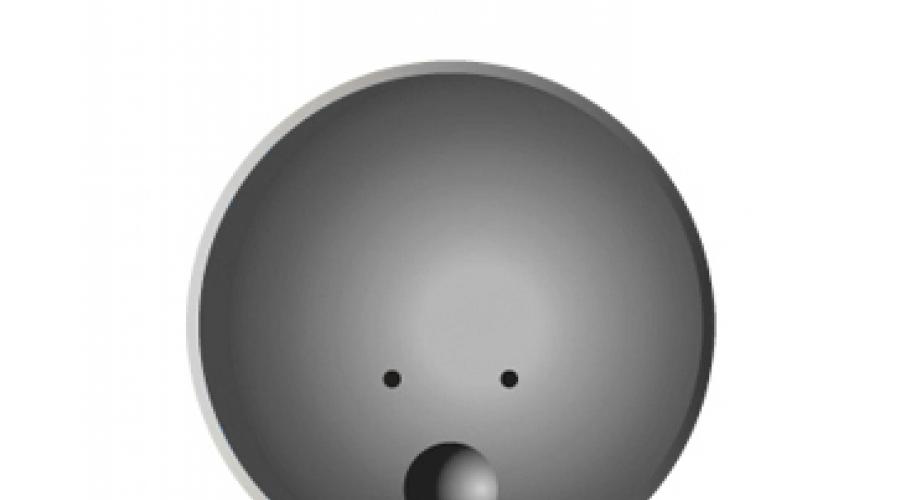
The basic operating principle of a satellite receiver is: one receiver - one TV. To reproduce one common channel on the screens of several TVs, you will need a television modulator.
To connect two, four, eight televisions to the antenna, operating independently of each other, you need to use a converter with two, four, eight outputs. If you need to connect more than eight TVs, then multiswitching is necessary. Multiswitching is also advisable to use to connect more than four TVs.
We select and supply antenna equipment throughout Russia!
Options for connecting TVs (receivers) to satellite dish
Satellite antennas cannot be connected to televisions, like terrestrial antennas, using conventional dividers and couplers!
What are the features of a satellite signal?
The satellite signal has two polarizations L and R for circular polarization, and V and H for linear polarization. Polarization in converters is switched by voltage +13V and +18V. In addition, channels with linear polarization have two more frequency ranges; the upper frequency range of the converters is switched on by a 22 kHz generator.
How to connect two receivers or TVs with CAM modules to a satellite dish
You can try connecting the antenna via a satellite splitter. But with such a connection, you can simultaneously watch channels in only one polarization and one range. If you connect Tricolor TV or NTV Plus using this scheme, then some of the channels will be unavailable, and if you connect Telecard, then more than half of the operator’s channels will be unavailable, so it is better not to use this connection scheme.
To connect to a satellite dish in this version, you will need a converter with two outputs.
Fig.1. Connection diagram via satellite splitter.
How to connect four receivers or TVs with CAM modules to a satellite dish
The simplest connection option is to use converters for 4 outputs; you can connect three TVs in the same way; there are no converters for 3 outputs. If there are more than 4 TVs, then the diagrams in Fig. 3 are suitable for connection. and Fig.4. There are other connection options; they can be viewed in the “Satellite equipment connection diagrams” section of the website.
Using this scheme, you can connect NTV Plus, Tricolor TV, Telecard and MTS.

Fig.2. Option to connect up to 4 receivers or TVs equipped with receivers to one satellite dish (dish).
Connection diagrams for satellite antennas Tricolor TV and NTV-Plus to eight or sixteen televisions

Fig.3. Option to connect one satellite antenna (dish) to 16 TVs.
This scheme, in addition to satellite television, allows you to connect terrestrial television. If the TVs are not equipped with satellite receivers, then the antenna is connected to the TVs through external satellite receivers.
In Fig.3. An option for connecting the Tricolor TV and NTV-Plus satellite antenna is presented.
Why you can’t connect a satellite dish to televisions (satellite receivers) through a television divider
The answer is simple: from the converter, which is installed on the dish, the satellite signal of the first intermediate frequency is supplied to the input of the receiver, which can be stand-alone or built into the TV design. In turn, supply voltage is supplied from the receiver to the converter direct current, within 13-18 volts. But why such a voltage difference? A voltage difference is required to switch the polarization of the converter. Without going into the details of polarization, we note that if you watch television in one polarization, you may not see half of the channels. When several receivers are connected to one converter through a divider, each receiver produces a voltage corresponding to the polarization of the switched on channel, for example, if 18 volts are supplied to the input of one receiver, then 13 volts from another receiver cannot be supplied to the converter.To connect a large number of receivers to one satellite dish, multiswitches (electronic switching devices) are used.
Connecting a large number of TVs to one satellite dish using multiswitches
There are multiswitches: terminal and pass-through, with and without an additional power source, with and without a built-in on-air amplifier, designed for connection to converters with circular polarization or linear polarization, and so on. In addition, 1 or more converters, as well as 4 or more receivers, can be connected to multiswitches. Multiswitches can be used in conjunction with amplifiers, couplers and other satellite distribution devices.
Description of the diagram for connecting one satellite dish to 16 TVs
Scheme in Fig. 3. combines satellite and terrestrial television and allows you to connect at least 16 TVs. The terminal multiswitches used in it, powered by the connected receivers, have two satellite inputs and are designed to connect converters with circular polarization; they are used to connect the most popular satellite operators: Tricolor TV and NTV-Plus.
The circuit uses two multiswitches, which makes it possible to connect 16 receivers. Both multiswitches are connected to a converter with 4 outputs, 2 outputs per multiswitch.
Multiswitches and the connecting cable introduce a certain attenuation into the satellite signal, therefore, to implement this scheme, it is desirable to use a dish size with a diameter larger than that recommended by the operator, in the Volga region federal district- 0.9 m.
Connecting an over-the-air antenna to multiswitches
The Lumax MS-3801 multiswitches provide for connecting an over-the-air antenna to distribute a TV signal to 16 TVs. The antenna used is a UHF antenna designed to receive two packets digital television and analog channels of the UHF range. The circuit is designed to operate in an area of reliable signal reception, so an additional on-air amplifier is not used. The on-air signal coming from the antenna is divided by the usual on-air divider into two and goes to the inputs of multiswitches, where it is mixed with the satellite signal, and then arrives one at a time common cable into each SAT-TV socket. In sockets, using a built-in filter, the signal is divided into terrestrial and satellite. The terrestrial signal goes to the antenna input of the TV, which can be equipped with a DVB-T2 terrestrial tuner, and the satellite signal goes to the satellite input of the TV, equipped with a DVB-S2 tuner or to a separate satellite tuner.
Features of using the connection diagram shown in Fig. 3.
The presence of two multiswitches allows you to conveniently place equipment on two different levels, floors of the house, to significantly reduce the length of the cable web. The on-air part of this circuit only works when the satellite receiver is turned on or with an additional 18 volt power supply connected to one of the multiswitching outputs. Option to connect six TVs with an independent terrestrial channel to a satellite dish

Fig.4. Option to connect one satellite antenna (dish) to 6 TVs.
Scheme in Fig.4. In addition to satellite television, it allows you to connect terrestrial television. If the TVs are not equipped with satellite receivers, then the antenna is connected to the TVs through external satellite receivers.
The circuit is designed to connect the Tricolor TV and NTV-Plus satellite antenna.
Scheme in Fig.4. does not differ significantly from the previous connection diagram, and the presence of elements for connecting only 6 TVs is explained by the greater clarity of the circuit design. With great success, this circuit can easily be converted into a device for connecting 16 or more televisions.
The difference between the circuit presented in Fig. 4 and the circuit in Fig. 3 is that the air input of multiswitches is not used in it. This is not accidental; built-in terrestrial multiswitching modules cannot provide high-quality conversion of terrestrial TV signals. The multiswitching amplifier has a high noise level, low gain, small dynamic range of signal amplification, and poor isolation from the satellite signal. To achieve high parameters of the on-air signal, it is necessary to use expensive multiswitches, and this is not always advisable, since the main task of multiswitching is to distribute the satellite signal to receivers.
On the diagram Fig.4. the terrestrial signal is generated by a separate channel, from the UHF antenna the TV signal goes to an amplifier, an antenna if the level of the useful signal is low or an apartment one if the signal level is not enough for distribution to a large number of TVs.
From each of the outputs of the multiswitch and the air divider, the signals are mixed using a TV-SAT diplexer, and then one cable goes into each of the sockets, everything is as in the previous scheme.
This connection option is very popular among antenna installers, as it allows you to achieve low-cost good quality analog television signal.
Structurally, the scheme is carried out as follows: the dish with the converter is installed on the street, the UHF antenna is also located on the street, next to it there is an antenna amplifier on the mast, and the amplifier power supply is in the attic. Three cables from the above devices are inserted into switchboard Houses. The circuit devices outlined in red are installed in panel house and from there TV signals are distributed to sockets.

Fig.5. Appearance universal socket.
The selection of over-the-air antennas and amplifiers is best left to specialists. If questions arise regarding the performance of the circuit, then you should contact a specialist.
A television has long been no longer considered an attribute of luxury, so every second family has at least one or two such devices. If the first device is located in the bedroom, then the second can be placed anywhere, for example, in the hallway, living room, kitchen or any other room. Owners of several devices sometimes need to connect two TVs from one antenna.
general information
When trying to figure out how to connect 2 TVs from one antenna, you need to figure out general principle such a procedure, the required tools, and the main steps. To connect devices you need to use several available tools and parts. Among them:
- pliers;
- side cutters;
- kitchen knife.
The first step is to purchase a TV splitter or splitter that can split the antenna signal into two streams. On one side there is an input, and on the other there are outputs for connection to the receiver.
 After this, you need to take 5 connectors that match the thickness of the outputs on the splitter, as well as adapter plugs. When choosing a cable for an antenna, it is recommended to give preference to high-quality and proven models, for example, RG-6 or PK-75.
After this, you need to take 5 connectors that match the thickness of the outputs on the splitter, as well as adapter plugs. When choosing a cable for an antenna, it is recommended to give preference to high-quality and proven models, for example, RG-6 or PK-75.
When choosing a splitter or splitter, it is important to consider the number of outputs, because three-way models are intended for the interaction of three devices, but not two. If this option was purchased, but there are only two TVs in the house, it can be closed with a special resistor having a resistance of 75 Ohms. In this case, you need to read the step-by-step instructions on how to connect 2 TVs to one antenna.
The connection procedure itself is not complicated, so even an inexperienced user who does not have any radio engineering skills can carry out such manipulations without outside help.
Types of splitters
The main purpose of splitters is to match wave impedances, fix a stable signal, and combat all kinds of noise and interference. A correctly selected splitter guarantees high picture quality and prevents any distortion. But to accept correct solution At the selection stage, you need to know what types of such devices are, what they are intended for and what properties they have. There are two main types of splitters available on the market:
- With active form work;
- passive.
 Such devices may have one input and a pair of outputs. In most cases, home TVs use models with two or three outputs, although their number is not limited. Splitters evenly distribute the signal from one antenna, so if the input signal intensity is 12 dB, then the TVs will receive half of this value, that is, 6 dB each. If the antenna crab is equipped with three outputs, then the resulting TV signal will be 4 dB. Passive models may use transistors or transformers.
Such devices may have one input and a pair of outputs. In most cases, home TVs use models with two or three outputs, although their number is not limited. Splitters evenly distribute the signal from one antenna, so if the input signal intensity is 12 dB, then the TVs will receive half of this value, that is, 6 dB each. If the antenna crab is equipped with three outputs, then the resulting TV signal will be 4 dB. Passive models may use transistors or transformers.
As already stated, the number of outputs in splitters can vary from two to eight. If we are talking about buying a model for two TVs, it is better to make sure that in the future you will not have to connect several more receivers to one antenna. It is also important to consider the level of attenuation that the splitter has, because the lower it is, the better quality Images.
Splitters with a built-in RF amplifier belong to the active group. They are able to capture a high-quality signal and raise it if necessary. But for such a device to work, it is necessary to use power. This may be a separate unit or a cable connection.
Device selection
 If you are interested in how to connect two TVs to one antenna, you must first purchase a splitter. There are a lot of such products on sale, so when it comes to choosing suitable model there won't be any difficulties. In this case, the principle is appropriate: the more expensive, the better.
If you are interested in how to connect two TVs to one antenna, you must first purchase a splitter. There are a lot of such products on sale, so when it comes to choosing suitable model there won't be any difficulties. In this case, the principle is appropriate: the more expensive, the better.
At the purchasing stage, it is important to take into account your skills in working with a soldering iron. If they are present, then you can buy a solder splitter, since it is characterized by noticeably less signal loss and the ability to maintain transmission quality.
If you have not had to work with soldering tools, it is better to opt for a regular splitter. However, in this case, you need to pay attention to the type of cable that the device is equipped with. The best option is a splitter with a standard connector for coaxial wires.

Having made your choice, all that remains is to find the suitable connectors. In most cases, a convenient F-interface, which is a wrap-on adapter, is used for this purpose.
Besides, It is important to choose a suitable location for the splitter, maintaining the correct distance between it and the TVs. Experts recommend choosing an approximately equal distance, and the cable for the antenna should not be twisted or stretched. You cannot stretch it if there is not enough footage or, conversely, twist it excessively. It is important to first calculate the distance between the splitter and the TV, and also get rid of the excess.
At the cable preparation stage, you need to cut it so that it freely reaches the splitter. Along with the remaining piece of wire, it is necessary to cut off the old plug. After this, you should cut the cable for installation in the F-connector.
First of all, you need to cut the wrapper to the braid (about 15 millimeters from the edge), and also bend the edges. The insulation layer should protrude slightly, and the core end should protrude 4-7 mm. You need to prepare the cable for the plug adapter with a kitchen knife and side cutters.
Features of the procedure
When figuring out how to connect several TVs to one antenna, you need to follow step by step guide. To successfully complete the task, you must follow these rules:

It is necessary to connect the cables to the splitter in the correct order, but do not tighten the F-connector too much, as this may cause the main core to fall out of the adapter. Many people do not change the location of the splitter, leaving it somewhere under furniture or near the baseboard. Experts advise to securely fix the splitter, otherwise it may be damaged if it comes into contact with children or pets. The splitter can be hidden behind any false panel.
If you follow step by step instructions and perform each step correctly, then a clear picture should appear on the TVs without interference or deviations. If something is done wrong, so-called snow will appear on the screen, which indicates a partial loss of signal or a complete absence of image.
Satellite TV and Polish antennas
 If any stage of splitter installation is performed incorrectly, a loss of image quality may occur. A similar phenomenon often occurs when working with a satellite dish, when the splitter takes over part of the signal.
If any stage of splitter installation is performed incorrectly, a loss of image quality may occur. A similar phenomenon often occurs when working with a satellite dish, when the splitter takes over part of the signal.
To eliminate this unpleasant problem, you need to purchase a splitter with a built-in amplifier. Its cost may differ significantly from the price regular models, but it's justified maximum efficiency. In addition, all splitters with an amplifier support different gain factors, because under some circumstances a strong signal becomes as unnecessary as a weak one. And if you take into account the fact that sometimes it even aggravates the problem, then it is better to abandon this option.
If a classic Polish antenna is installed in the room, then to improve the signal, you can connect an amplifier with a power supply. This will make the picture quality and prevent snow from appearing on the screen. . To solve the problem, you must follow the following rules:
- According to the familiar scheme, it is necessary to make several changes to the amplifier.
- You should remove the F-type connector from the input, and install the plug that comes with the antenna in the space that appears.
- Next, you need to install the adapter with the antenna socket and connect the amplifier.

By performing such measures, you can significantly increase the gain. To get rid of poor picture quality on two TVs forever, it is better to buy two antennas at once.
Signal amplification methods
 For many TV owners, after connecting several TVs to one antenna, the quality of the displayed picture deteriorates greatly. This is explained by the operating principle of the splitter, which only divides the signal into several streams. To eliminate this negative phenomenon, you need to purchase a special amplifier that works on the crab principle, but has several resistors and an amplification chip.
For many TV owners, after connecting several TVs to one antenna, the quality of the displayed picture deteriorates greatly. This is explained by the operating principle of the splitter, which only divides the signal into several streams. To eliminate this negative phenomenon, you need to purchase a special amplifier that works on the crab principle, but has several resistors and an amplification chip.
For such a device, it is necessary to arrange a separate power supply, therefore, when performing installation work You need to think about the location of the outlet or extension cord. It is recommended to install the amplifier at a short distance from the antenna, and make branches from it in the right part premises. Experts say that it is much wiser to abandon the splitter and give preference to amplifiers. Such a purchase will be more expensive, but it will be worth it high quality transmitted signal.
To prevent all kinds of interference on the screen and improve the signal, special ferrite rings can be placed on the television cable. They are placed at the very end of the cable near the antenna input. Similar noise cutters are present on laptop power supply cords and are designed to combat low quality signal transmission.
There are others no less effective ways amplification of a television signal, but much depends on the antenna itself. In order not to think about how to get rid of the problem of low picture quality when connecting several TVs to one antenna, it is better to buy in advance good device and prevent such troubles.
 The process of amplifying the signal from the antenna to two TVs is carried out through the interaction of two devices - a preamplifier and a distribution amplifier. According to the principle of operation, these units are practically no different from each other, but some differences are still present. The preamplifier is located on the antenna and is designed to amplify the signal. It is used for long coaxial cables and is fixed between the antenna and the splitter.
The process of amplifying the signal from the antenna to two TVs is carried out through the interaction of two devices - a preamplifier and a distribution amplifier. According to the principle of operation, these units are practically no different from each other, but some differences are still present. The preamplifier is located on the antenna and is designed to amplify the signal. It is used for long coaxial cables and is fixed between the antenna and the splitter.
The amplifier is mounted in front of the splitter and is used to amplify the divided signal, for example, for two or four TVs. Most amplifiers work exactly the same as splitters, so it makes sense to choose just such a device and not buy a splitter.
Connecting two, three or more televisions to one antenna is not challenging task. Even an inexperienced beginner who does not have professional skills can carry out such manipulation and achieve good results. The main thing is to follow the step-by-step instructions and take into account the recommendations of experienced specialists.
Quite often, one family has two or even 3 televisions, but there is still only one antenna. Many home craftsmen have a natural question: how to connect several TVs to one antenna, given that they are all located in different rooms. This can only be done using a special TV signal divider or splitter.
Speaking strictly technical language is a device that consists of a set of resistances designed to match the wave reactance of antenna feeders and several television receivers. The splitter, in addition to a stable connection, guarantees support for the passing signal with minimal attenuation.
On sale you can choose a splitter for two TVs, and if you need to connect 3 TVs, then you need to choose splitter with three outputs.
Advice! When using a 3-output splitter, you need to connect three TVs; if fewer, then connect a 75 Ohm ballast resistor to the free port, which provides normal work splitter.
When choosing such a device in a store, first of all, find out from the seller the frequency range that it passes, so that when installing the line on 3 TVs, there will be no problems with the signal. detailed information is also in the operating instructions for the device.

Crab splitter
The design of the splitter (its popular name CRAB) is enclosed in a durable body made of brass or silumin(90% aluminum and 10% silicon), which is not subject to corrosion, but is much lighter of stainless steel. On the outside there are connectors for connecting F-plugs: on one side for an antenna, and on the other two or more - this is for connecting TVs. Its circuit is quite simple, usually transformer-based: one turn of enamel-coated wire with a cross-section of no more than 0.4 mm, which is threaded into rings or ferrite tubes. The case is closed with a lid, which is sealed or fixed with high-strength glue to enhance the tightness.
How long do we connect TV?
Before connecting and final assembly the entire line, you need to specifically decide on the number of connected TVs. How to connect two TVs to a satellite dish is one question, but if you need 3, then the circuit will be slightly different and the splitter will be used with three outputs. In addition, it is necessary to take into account signal attenuation, which increases as receivers increase in size:
- 1 TV - signal power is 1/1;
- two - signal 1/2;
- 3 - power is only 1/3.
Therefore, when installing a line on three or more TVs, a signal amplifier is installed. Special stores offer wide choose such products with characteristics that allow connection without loss of image quality.

Assembling the connection diagram
Consider the option of connecting two TVs, one of which is in the living room, and the second in the children's room. We will use an antenna splitter or splitter that splits the main signal into 2 TVs. To carry out the work it is used modern equipment, so we don’t need a soldering iron, tin and rosin.
The new type of splitters use screw sockets: a pre-stripped one end of the cable is inserted into the nut, and the second with a similar plug will subsequently be connected to the TV. The central core must be inserted into a special hole in the splitter screw socket, and the nut is screwed on and tightly presses the copper braid of the cable to the device body.
Before starting work, you should disconnect the products from the network until all work on connecting TVs to one satellite dish is completed.
Step-by-step instruction:

The figure shows the connection diagram for a) 2 TVs and b) an option for 3 TVs.

How to boost the signal
Many users complain that when they connected two TVs to one antenna (satellite or simple), the image became much worse. There is nothing unusual about this - the fact is that the splitter only divides the signal. To eliminate such a negative phenomenon, you need to use a special tv amplifier, which is designed almost similarly to the crab, but there are resistors and a microcircuit.
It requires separate power, so when installing it, you need to have an outlet or a carrying case nearby.

TV amplifier
It is better to install the amplifier as close to the antenna as possible, and make branches from it: for example, in our case, one branch goes to the living room, and the other to the children's room. Experts advise in this case not to use a splitter, but to install an amplifier - it will cost more, but the signal quality will be high.
There is another option for getting rid of interference (and you can also significantly improve the signal quality) - put special cables on the cable connecting to TVs. ferrite rings. This can be done on the part of the cable that is not visible from the side, next to the connection to the antenna input on the TV. Such noise suppressors are installed, for example, on the laptop adapter cable - a small cylindrical device on the cord next to the plug connecting the cord to the computer. There are other ways. Also, do not forget that the quality of the signal depends on the antenna itself, so it is worth knowing. If you have the skills to work with soldering equipment, then you can even make a high-quality one. And then you won't have to think why your .
Is it possible to connect two or more TVs to one antenna? Yes it is possible! And this need arises quite often, because no one wants to install antennas for the number of TVs in the house.
Hello, dear visitors! In this article I want to share how to solve this issue. I will try to explain everything in detail, with pictures and explanations.
When connecting several TVs to one antenna, you must do everything correctly, otherwise nothing will work. And how to do this correctly depends on what kind of antenna and dividers you use. But everything is in order.
What you need to know and be able to do when connecting several TVs to one antenna
To do this job you will need some skills in connecting cables to different connectors - it is not difficult. If you haven't done this before, take a look at the pictures and description below.

Step one - Carefully cut upper layer insulating the cable so as not to damage the braided wires, they will still come in handy. We wrap the braid and foil back onto the cable, as in the figure. In principle, the foil can be cut off; it is actually polyethylene. It is important to leave the braid.
Step two - We cut and remove about 1 cm of internal insulation from the wire, we also try not to cut the wire itself.
Step three - We screw the F-connector (Connector) onto the cable, right on top of the braid, making sure that no wires of the braid remain on top, next to the central core, otherwise there will be a short circuit. You need to tighten the connector enough to inner layer insulation was 1-2 mm higher than the lower edge of the connector nut. And the central wire itself ended 2-5 mm above the upper edge of the nut.
Step four - We screw the finished connection onto a splitter or other switching elements.
Well, we’ve learned how to connect, let’s move on.
The first thing you need to understand when deciding to connect several TVs or digital set-top boxes to one antenna is that the signal from the antenna must be reliable. If the signal is insufficient, there will be no success or you will have to combine the wiring with additional amplifiers.
Here is a case from practice: After preliminary installation of the antenna, without its exact orientation, the TV began to confidently receive two digital TV packages. But when I connected a second TV, the signal on the first one completely disappeared. And the second one showed, but the signal was uncertain, the image froze, although the scale was around 65%
After more precise direction of the antenna, both TVs started working, the signal on the scale remained virtually unchanged, but the TVs worked confidently, without plugging. This speaks to the importance good level signal when connecting several TVs to one antenna.
If we talk about digital terrestrial television, the signal level is not difficult to find out. There are two ways.
To begin, double-click the INFO button on your TV remote control or set-top box, if you are using one. Of course, the antenna must be connected to the device. After double clicking you will see a scale with the signal level. Rate it!
The second method is more convenient when setting up an antenna, since the signal information will not disappear after a few seconds, as with the first method (except for some TV models). To do this, you need to enter the mode through the menu manual settings channels, then enter the number of the television channel on which it is broadcast in your region and after a few seconds a signal should appear - it will be reflected in the form of a scale, usually if the level is more than 70%, then everything is in order.
If you don't know the channel numbers for your region
Note: In some TV models, for example SONY, in order to see the signal, after installation the desired number TV channel in the settings menu, you need to go back one step in the TV menu - exit the “window” in which the TV channel number is set. Otherwise you won't get anything.
When you have decided on the signal level, it’s time to start wiring. Let's look at a few simple options.
How to connect 2 TVs to one antenna
The way in which the signal will be divided into several TVs depends on whether the antenna is used with an amplifier or without it. Let's consider both options in turn:
The simplest option is when an antenna without an amplifier is used
In this option, the antenna is simply connected to the TVs through a signal divider. The divider can have two, three or more connection points. In principle, you can use a regular tee, there is no coordination in it, everything is direct, but with a good signal it will work no worse.
A tee that will help separate the signal looks like this.
 Tee
Tee In this case, it does not matter which terminal you connect the antenna to, and which TVs. In it, everything is direct!
TV signal dividers with matching
Such dividers, in turn, differ in bandwidth, so for terrestrial television the bandwidth is 5 - 1000 mHz, and for satellite television, more bandwidth is needed, for example 5 - 2400 mHz. Accordingly, the divider for Satellite TV can be used for Terrestrial TV, but not vice versa.
If the signal in your area is good enough to not use an amplifier, don't use it, use a passive antenna! This will save you from later various problems. (Burnt amplifier, problems with the power supply, signal over-amplification, etc.)
Consider the option of connecting several TVs to one active antenna (with an amplifier)
An active antenna is an antenna that has an amplifier, and it needs power.
When using an antenna amplifier, it is important that the supply voltage to it does not break. But when using the scheme indicated above, this is exactly what will happen. Because, through a high-quality divider, power will not flow to the amplifier, since it uses transformer or capacitive isolation.
But there are several options. One of them is very similar to what is shown above. But, there is one BUT.

In this circuit, a divider with a power pass is used - Indicated by the inscription Power Pass, power will pass through such a divider to the antenna. One power supply is enough. The use of such a divider is very convenient with the use of digital set-top boxes, when power is supplied to the amplifier directly from it and there is no need for additional block nutrition. One problem is that this type of divider cannot always be found in provincial stores.
Option number three comes to the rescue. It uses a regular divider, but a different connection scheme. The task is the following: you need to supply power to the antenna, but this must be done in the cable gap between the antenna and the divider. To do this you will need one more element, like this.

As you can see, on one side it has a needle and a thread; we screw this connector into the input of the divider. And the other side of the connector is antenna socket, connect the power supply separator there. It should turn out like this.
Thus, the antenna will be provided with power even when using a conventional divider, without passing through the power supply.
This option is also suitable for use with digital set-top boxes. In this case, there is no need to turn on the antenna power in the set-top box menu; it will be provided by a power supply, which is better to use an adjustable one, this will allow you to reduce the gain in cases where the signal is too strong.
The fact is that with active antennas it often happens that digital television either does not show at all, or only part of the channels, or the signal periodically freezes. The problem may be in over-amplification of the signal, but as soon as you reduce the supply voltage to the amplifier, everything returns to normal. This is what an adjustable power supply allows you to do.
In the manual adjustment mode according to the scale level on the configured channel, we set the voltage on the power supply that will give maximum level. Please note that changes on the scale after your actions are reflected after a few seconds, not immediately.
That’s probably all for now, please don’t consider it a hassle by sharing this article with your friends by clicking on the buttons social networks. Thank you!

You may also like
How to connect two or more TVs to one antenna: 167 comments
-
Hello Margarita. Smart is good, but even they need a signal source and since you are not using an antenna, I dare to assume that you are using cable television, or IPTV. In general, as I understand it, they solved their problem with an insufficiently good signal.
Hello, the situation is this Polish antenna: the first TV set is connected through a set-top box and the antenna is powered from the power supply; I made a branching near the antenna with a splitter and when I plug the plug into the second TV set, the smart TV is cut off from the first one, the power supply of the antenna goes out.
-
Hello, Alexander.
Where is the power supply in this circuit? Look for a short in cable line second TV.
-
-
We have Tricolor connected to one TV. I would like to connect another TV. Should I do everything as written in the article? But I would like not to watch the same program with my husband. Can you tell me how to do this?
-
good day, Elena! No, what is written in the article applies to terrestrial television, but you use satellite television, there is a slightly different principle.
To do this as you want, you will have to purchase another receiver, connect it through a divider to the same dish that you have, and make some settings in the receivers indicating that the two receivers are connected to the same dish.
Total one dish, two receivers and two subscription fees - yes, yes - two receivers, two contracts, two subscription fees.
Therefore, it will be much cheaper to connect a digital set-top box for terrestrial television, 20 main channels, without a subscription fee in excellent quality.-
No, that will not do. It is very expensive. There is simply no other TV in our village.
-
It’s even cheaper to tune into satellite 13E. There are about 15 Russian channels, more than 3000 open. This was accepted in 1515. Now maybe a little more.
-
-
-
Tell me, how many TVs can be connected to an antenna without an amplifier?
-
My father also bought such an adapter. And then they installed the console and now it’s just lying around. But the thing is very necessary.
Good afternoon,
I wonder if it is possible to connect more than five TVs to such an antenna using this scheme without compromising the quality of signal reception? or will this require additional knowledge? -
Good afternoon
Connected:
1. according to option 3.
Antenna - power supply - splitter (1->2, not power pass) - digital set-top box1 - TV1
- tsp2 - tv2
The signal quality on TV1 is 10-30%, on TV2 80%.
I checked the adapters, twisted them - it didn’t help - the picture on TV1 hangs
(even if you unscrew the wire from the splitter to TV2).2. Antenna - splitter - bp - cp1 - tv1. Quality 98%.
3. Antenna - splitter - bp - cp1 - tv1. Quality1 98%.
- tsp2 - tv2. Quality2 74%.
..but CPU2 could not be turned off with the remote control (it froze). It helped to turn on/off the power supply from the socket to CPU1.
…morning. CPU2 does not respond to the remote control and turning it on/off from the socket does not help (the green indicator lights up). It looks like the CPU itself or its power supply has shorted out?Tell me, did I somehow connect it wrong in step 3?
What happened and how can I connect correctly?
P.S.: there is also a splitter DMT-4u
(maybe through it, sending a signal to bp-tsp1-tv1 via the output with the plus sign, or via another output to tsp2-tv2 (please point me on the right path - I don’t want to burn another receiver))-
Hello, Alexey!
Usually, if everything is connected correctly according to the third option and there is a normal divider, then everything works without problems. (Checked more than once)
Therefore, it is not entirely clear what kind of divisor you used.
I mean its quality. It happens that some of them are a box inside of which there are simply wires, all ends are directly connected.
What leads me to this idea is that with the option: Antenna - Splitter - PSU - Set-top box, power could not be supplied to the antenna (if it was a normal splitter and without a power supply) And therefore nothing could be shown.
Either this is the case when the antenna does not need power, it is either passive, or the signal level in your area is strong enough, so you don’t need to supply power to the antenna with an amplifier and it will work. (this happens, but it’s better to use an antenna without an amplifier)
The set-top box could freeze due to: A) The fact that it itself also had power to the antenna turned on. (If it still turns on, check in the menu without connecting the antenna) B) The set-top box itself was defective, this happens and often manifests itself exactly as you described. This, by the way, may explain its lower sensitivity to the signal.
You couldn’t burn it because there is a separation in the power supply separator, i.e. Power goes only to the antenna, but not to the tuner. (Again, if it is in good condition and installed correctly)So what we have: 1) Antenna (I assume that it is active with an amplifier) 2) Possibly a strong TV signal for which an amplifier is not needed. 3) Divider DMT-4U
This is a divider with power supply passing through one of the lanes. http://prntscr.com/dnkwne 4) Possibly a burnt-out console.
We do the following: We clarify the issue with the set-top box; if, after removing the antenna from it, it turns on, then go to the menu and check whether the antenna’s power is turned on; if so, turn it off.
If she is no longer a tenant, then we will clarify her issue with a warranty replacement.
We connect the antenna to the DMT-4U from it, separate it into two attachments, use the output with power supply, but do not connect the power yet, it may not be needed. To connect we use regular TV plugs, without separators. If there is no signal or it is weak, then first, in the set-top box that is on the line with power supply, go to the menu and turn on the antenna power.
Let's look at the result. If everything is in order, then you need to make sure that by turning off the set-top box that supplies power to the antenna, the second one remains operational. (In some models of set-top boxes, power to the antenna remains in standby mode, but in others it does not)
If the power supply to the antenna is interrupted when the set-top box is turned off and the other one stops working, then in the menu of the first one, turn off the power, remove the plug and connect the power supply, preferably an adjustable one.-
Found it, thank you very much! I was told that this item is called a "universal F-male to coaxial jack adapter." Once again - thank you very much!
You will laugh, but the signal is completely gone! ((((
-
-
-
Good afternoon The question is: I have three TVs in my house, I divided the cable like this: - the cable goes from the corridor to the divider into two - into the kitchen and into large room, from to big room There is one more divider for a small room and a large one. The question is that when you turn on the TV in a large room, the image in the kitchen deteriorates a lot, in a small room everything is fine. As soon as you turn off the TV in the large room, the picture in the kitchen immediately becomes better. What can you suggest?
-
Good evening, when using an active antenna and two digital set-top boxes, do you need to plug in the antenna's power supply to the network?
-
Thank you. I meant the connection option with a “Power Pass” divider.
-
Good evening!
I have a guest house with 12 rooms. I connected 3 of them according to this scheme:
1 prefix number
2 prefix number
3 room-LCD TV Samsung
at the height of the 2nd floor there is a regular grid antenna installed (for 350 rubles), I removed the amplifier and connected directly the central core on one side of the braid to the other, from the antenna the cable goes to a CAREL 5-2500 divider with 1 input and 3 outputs, all 3 TVs show 20 channels, the signal shown on the set-top boxes is approximately 70%, the image periodically slows down. I plan to make 3 more similar schemes for the remaining numbers
The question is: Is this connection scheme safe for set-top boxes?
Is it possible to improve the signal quality without touching the antenna?
Any thoughts about grounding antennas, how to do it correctly? -
Hello. My problem is a little different. One antenna, divider and two attachments. At first everything was fine. 2 TVs with 20 channels and simultaneously separately. Then the problems started. The second TV starts working only when the first set-top box is turned on.
-
The antenna is passive, without power. Everything has been working since the fall ok, but in the spring Problems started. There may be a problem in the orientation of the antenna. We have 2 stations in the area and both are within 30 km. Only one produces two packets, and the second only one.
-
The problem was solved simply. On the second set-top box, I turned on the antenna power and both set-top boxes started working autonomously. Thanks for your advice.
Hello! I would like to know if a splitter for 2 TVs is suitable for a digital TV like this? Satellite splitter REXANT EKT-2502A for 2 outputs F with power pass 5-2500 MHz
-
Hello! I installed two terrestrial digital television set-top boxes, on the first TV I installed a Tesler DSR 420 set-top box, on the second I installed a BBK set-top box, the signal to the first set-top box comes from an active Denn antenna, the antenna amplifier is powered from a power supply. Now the pre-history, initially the apartment had a cable for cable television Dom.ru on 3 TVs, I installed the cable myself carefully and wisely, the cable showed perfectly on all TVs. Now intermediate TV 2 was no longer needed and I decided to connect only 2 TVs to digital TV. Now about the problem. The first TV antenna cable is connected through an amplifier to the Tesler set-top box, on this TV the signal is 90%, the quality is 75-80%, the image is excellent. From the Tesler set-top box, through the through antenna output, the cable goes to a divider, the brand is unknown, the input and two outputs and the output diagram says 3.5 db, then the cable goes to another room where there is a second TV and a second divider from which I simply unscrewed the cable, thereby turning off the TV. Next, the cable goes into the kitchen to the third TV through the aforementioned second divider and is connected to the BBK set-top box, and it is connected to the third TV, but the signal on the third TV is no more than 9%, and the quality is no more than 20%, resulting in an image with a constant long freeze. Both divisors are the same. Help solve the problem with low signal on the third (2) TV. Only two reasons come to mind: these are dividers and the cable from the first to the third TV is too long, about 15-17 meters. Please tell me the solution to the problem. It may be possible to introduce an additional signal amplifier into the cable section, as long as nothing burns out in this system. Thank you in advance!
-
Thank you, I tried as you wrote, but everything turned out to be the same. Please tell me what additional amplifier can be used to be sure. Since, compared to the first set-top box, the signal level is 90% and the quality is 75-80%, while the signal goes to the second set-top box it drops to 9% and the quality is 10-15% and constantly drops to zero. I think add. an amplifier should help. Waiting for an answer. Thank you in advance.
-
Hello! Thanks for the answer! I’m not going to change the antenna yet, I’ll see how it is in the fall, winter and spring. In general, time will tell. But I have questions about amplifiers. First, how to properly connect them to the cable break and how to connect the power supply to them?
Secondly, will my antenna amplifier fail if I connect an additional one, since my amplifier operates on 5 volts, and the additional one on 12 volts?
Third, tell me what kind of 75th inserts these are and what do they give?
Thank you! -
Good afternoon, what should you do if there are 2 TVs after the divider and they “show” only if both are turned on (as soon as you turn one off, cubes and interference appear on the second, the signal freezes?
-
Hello. Please tell me why the TV only finds 10 digital channels?
-
Good afternoon, Dmitry.
Do you mean after connecting several TVs to one antenna?
Please describe the situation in more detail.-
I want to figure out at least one thing. I bought an active delta, a crab, I connect it, it doesn’t find a single channel. I go to the store and say this and that, they tell me: the active one doesn’t work with the crab. Take a simple divider for three TVs (in the form of a cross) and try to remove the power supply. I come home and try it doesn’t work, they remove the unit and it doesn’t work, I remove the cross and try through the connector and lo and behold, I find only 10 digital channels, 3 radios, analog ones are generally terrible!
-
-
-
Yes, we have two packages. Is it possible to make a passive antenna from an active antenna? Or is it easier to buy?
-
It is possible, you simply remove the amplifier and install a matching board instead, but for some antennas it is difficult to find, so you can do it directly, without a board. The cable is simply connected directly to the antenna elements, although according to science this is not correct, but no matter how much I did this (there is also not always a board available) there was always a positive result.
You just need to figure out where to connect.
In Deltas there is usually a box for the amplifier and cable connection, so that’s where it needs to be redone. If you send me a photo of the antenna general form and inside the box I can see where and what. In the “my services” section there is an email address where you can send photos.
In general, you can strangle the amplifier with an adjustable power supply, as I wrote above. She will not become passive, but there will be results.
-
-
Hello. Please help. The apartment has 2 TVs (with built-in DVB-T2) connected by a splitter to a common antenna (as in the picture above with the Cheburashka). One TV finds and shows broadcast and digital, the other finds only broadcast channels (everything is set correctly in the phone settings. I’ve been racking my brains for two days. The Internet didn’t give me anything. Where should I dig? Thanks.
SIGNAL SPLITTER SPLITTER 5-1000 MHz on 2 TVs, maybe because of this?
-
Good evening. Thanks for answering. I'll try it if I find one.
-
Hello!
There is an outdoor active antenna with its own 12V power supply.
I want to connect 2 TVs (with dvb-t2) at the dacha. It is not convenient for me to install a splitter after the power supply, because... a lot of running cables around the house and drilling. I want to branch on the street near the athenna.
The question is, is it possible to branch in front of the power supply, i.e. For the antenna itself, just use a tee, like passive ones, and not a divider with a power-pass. After all, the tee will supply voltage to the antenna amplifier or will the 12V be destroyed by the TV receivers?
Thank you. -
Good day! I'm going to connect digital television to my parents, 2 TVs with one antenna. The receivers are World Vision Premium and Oriel 963 (I chose them myself).
live on the third floor, 45 km from the transmitter. Which antenna should I buy? Considering that I’m going to install the antenna on the balcony, and right between our house and the transmitter there is a neighbor’s house and completely blocks the view. Everything else is open there; in those good old days they caught an analogue. signal without any problems, although everyone had antennas on the roof. The roof of the house was recently replaced, and they are not allowed to do anything there. Because of this, all the neighbors use makeshift cable television, the quality is zero and it breaks very often. I would be grateful for your answer, and if it’s not difficult, please send me the diagram for which option would be better to connect? I myself am inclined towards the passive option, the fewer amplifiers and power supplies the better... Thank you -
There are still two questions left
1 - from this list 18 19 20 which is the most compact, so to speak? It is difficult to determine the dimensions from the photographs.
2 - if I buy, for example, number 19, active, but there is no need to turn on the power through the set-top box, will it work? Without removing the amplifier from there. I'm new to this, don't push me too hard))
It seems to me that if you leave the amplifier and do not provide power, the signal will not pass through it. Or am I wrong? Please clarify this situation. -
I also liked number 16, it’s compact and will be convenient to attach directly to the outside wall of a house. Please tell me which one is better to take 16 or 19?
Good afternoon! I don’t understand this matter, so please tell me! Now there are two TVs in the apartment, we want to connect a third one to the kitchen! So at the entrance to the apartment TV cable There is a splitter for two TVs, can you extend the cable to the third TV from the one that is closer? Just by installing another splitter? So as not to pull the cable throughout the apartment from the splitter that is located at the cable entrance to the apartment? And will there be a loss of image??? In advance Thank you!
-
Good afternoon! I connected it as I asked you yesterday, the quality has become noticeably worse (Does this depend on the splitter? I bought the first one I came across for 100 rubles!!!
-
Good afternoon, please tell me I have Internet and television from the Rostelecom set-top box on one TV, 2 other TVs are still working from a common house cable, I would like all TVs to work from Rostelecom, but I don’t want to buy 2 more set-top boxes for 7,200, you can do something like this then connect these 2 TVs from one set-top box, which is connected to one TV? SML-482 HD Base is the article number of the set-top box, thanks in advance for your answer!!!
-
What is better for two TVs with digital set-top boxes, the option with Power Pass, or option No. 3?
-
Good evening. the story is like this:
We had one TV (Philips) connected to 2 different decoders - Russian and Arabic channels.
the second appeared (TiSieL). it is larger, so we decided to put it in the hall. and Phillips - in the bedroom, there are enough Russian channels there. the master installed a regular antenna there (a thick white cable from the corridor).
So, TC shows both here and there, but Philips works with a decoder, but not with a regular antenna in the bedroom. the master was trying to do something. but it didn't work out.
explain what's going on and what to do. -
Hello. I’ll say right away that I’m new to all these issues. And maybe I’ll ask a little off topic.
1 question. We rented an apartment, there is a splitter with two outputs. I read on the Internet that it is better to put as many TVs on the splitter as there are outputs, or to make a plug (apply voltage to 75 Ohm). We only need to connect one TV. The second exit will remain empty, because I’m not a guru in this whole topic and I don’t know how to install stubs. What happens if you connect one TV and leave the second output empty (not connected)? Is it possible to do this?
Question 2. I want to use the cable that was on old apartment. On one side there is a connector for a TV. On the other hand, the cable is connected at the entrance. Is it possible to cut the cable in the apartment (and then crimp it) as much as I need without disconnecting it from the entrance? Or are there simpler options?Hello! I have 2 problems!
1. At the dacha there are 2 antennas on the roof, one for one TV (good reception), the second for 2 TVs (with an amplifier) the reception is poor, DTV2 does not work without an amplifier. The antennas are installed identically! What can you think of to avoid the amplifier? Is it possible to connect all TVs from one antenna to 3 TVs?!
Problem 2, at the dacha the heating boiler for heating the batteries is electric, how does it turn on, does the signal from the antenna drop? I don't understand what the problem is? The wiring does not intersect with the antenna cable, the voltage does not jump, what should I do? -
Good afternoon, I need your advice on this issue: there is one antenna, two TVs, one CRT and the second plasma with an analog tuner, is it possible to connect these two TVs to one antenna, and connect a digital tuner to the plasma and connect to the antenna, and the CRT just with the amplifier will also be from this antenna, what kind of signal will it be and will TVs work like that?
-
you need to connect 2 TVs, the length of the first cable is 22 meters, the length of the other is 15 meters. The antenna is active (with amplifier). what kind of splitter will be needed? which scheme is better? digital TV
I’m thinking about the second option in my head, put the second antenna in the attic and then there’s no need to branch anything. Is it possible to use 2 antennas? won't they be a hindrance? if they are next to each other?-
Hello, Alexander.
If it is possible to install two antennas, then this would be the best option.
If there is only one active antenna, then it is important that the signal is strong enough, i.e. need to be in the zone good welcome signal, since the signal from one antenna will be divided into 2 TVs.
Second important condition This is to provide power to the amplifier, since it will not pass through some dividers, it is better to use a divider with a pass through the power supply or connect the power source before the divider.
Look carefully in the article, all these options are described. PermalinkThe mesh can be removed or cut, it serves to protect against the reflected signal, so that the signal from behind does not hit the antenna and does not create interference, this was especially true with analog TV.
But in general the antenna array is not the best the best option for DTV, but if it works, use it.
-
Have you encountered such a problem, Vitaly! But they never found a way to connect to one antenna. Eh, I wish I had your article sooner!
And now they have stopped using antennas altogether and purchased Smart TVs.
Bought in 2013, with digital television. The first cartoon is catching.
PermalinkGood afternoon I have satellite dish, the wiring is done around the house - the antenna head is designed for 8 outputs, so each point has its own cable. I want to install a UHF antenna and use the same cables to output a digital signal from the UHF antenna. The antenna of the television center is 10 km away, direct visibility. I have planned for UHF antenna install a mast amplifier (up to 46 dB), the signal from the amplifier goes to the antenna splitter (also known as the power source of the mast amplifier). The antenna splitter has 2 outputs, to which I connect a passive splitter for 4 channels (for each output), i.e. I get 8 outputs digital signal with DMV. Next, I connect 8 diplexers to 8 UHF outputs and 8 satellite antenna outputs to the existing distribution of 8 cables. And accordingly, at the output point I put 8 diplexers for branching to a satellite receiver and a digital tuner. The length of the main wiring cables around the house is from 5 to 20 meters. The question is: will this circuit work, can it be optimized, and how much will the signal be attenuated?
PermalinkHello! Purchased a set of free digital television TV FUTURE OUTDOORE
DVT-2, RE820 HDT2 TV jet receiver, is it possible and how to connect two TVs to watch different channels or do you need to buy a second receiver and is it possible to get by with one antenna if you have to buy a second receiver. Active antenna, external, included. I connected it to one TV and got 10 channels at once. In our city, only one multitex works so far. Thank you.
Hello, such a question, there are two set-top boxes through a divider on one antenna, one shows 20 k, the second only shows 10, and doesn’t even find the others, an antenna with an amplifier, a divider without power, will it help if you change the divider with power?
Hello. The apartment has TV wiring for three rooms, a kitchen and a balcony. The previous residents previously had cable TV. I gave up cable and decided to install an antenna for analog TV. From the balcony where there is an outlet for the TV, there is a direct view of the tower (less than 3 km). There is an idea to power a passive antenna at the exit from the balcony; in theory, it should distribute a signal throughout the apartment to all TVs. All televisions are of a new generation with built-in set-top boxes. The question is: to what extent does such a scheme have a right to life, since I tried it with an indoor antenna, as well as with a passive outdoor antenna, but the result was not very good; then the nearby TV catches all the channels, the rest only part, then all the TV catches half (channel search). There are four cables coming into the apartment from cable, I disconnected them after unsuccessfully searching for channels on the TVs, I don’t know how to properly connect them to each other - a tee or a splitter (for now I connected them together in pairs due to the lack of a tee or splitter at hand).
Please tell me whether it is possible to connect the antenna in this way or not. Thank you in advance for your response.
Hello. The scheme is like this. The Harper 2440 antenna is on the balcony. Ostankino is 30 km away. Next is a pass-through splitter for two SHARP TVs with DColor DC1401HD set-top boxes, which are connected via HDMI. Power to the antenna from set-top boxes. Both TVs are in the same room. I caught 30 channels. Signal level 97-100%, quality 100% on all channels. All work well on one TV. On the second everything works, only Russia 1 slows down from time to time, tuts and growls. I rearranged the set-top boxes and HDMI and turned off the first TV - no change. By profession I am an electrician. Can you tell me the reason? Thank you.
Almost every average family has a second TV: in the kitchen, in the bedroom, and sometimes in the hallway. Therefore, for many, the question of how to connect two TVs to one antenna is quite acute. There are quite a few ways, but we will focus on the simplest and at the same time effective options.
So, let's figure out how to connect two TVs to one antenna, what tools are needed for this, and also outline the main stages of this process.
What you will need
During the connection process we will need several parts. The tools will be pliers, side cutters and a regular kitchen knife.
First of all, we need a TV splitter, or splitter. This device is capable of dividing the signal from the antenna into several streams (in our case, two). That is, on one side there is an input, and on the other there are several outputs for connecting to the receiver.

Next, we will need five connectors that match the diameter of the outputs on the splitter, as well as two adapter plugs. Antenna cable choose at your own discretion, but it is better to stick with even more expensive, but proven options - RG-6 or domestic RK-75.
It is also worth considering that when purchasing a splitter, be sure to check the number of outputs. For example, three-way models are designed to connect exactly three TVs, but not two. If for some reason you have a splitter for three receivers at hand, then the unnecessary output can be plugged with a special ballistic resistor with a resistance of 75 Ohms. Be sure to pay attention to this moment Special attention before connecting two TVs to one antenna.
Work order
In principle, the connection process itself is simple, and any user can handle it, even those who have never heard of radio technology. For clarity, we will divide the entire process into separate stages.
Choosing a TV splitter
First you need to buy a splitter. On store shelves you can find a large assortment models from different manufacturers. A simple rule applies here - the more expensive, the better. But there's another one here important point, which is worth paying attention to before connecting two TVs to one antenna. We are talking about soldering. If you have skills in working with a soldering iron, then it is better to give preference to models with soldering. Such splitters, and this connection in particular, they are always more reliable, they imply noticeably less signal loss while maintaining quality.

If a soldering iron is something incomprehensible for you, then you can take a regular splitter, but again taking into account the type of cable you have - or vice versa. The best option is a splitter with standard connectors for coaxial wires (antenna cable type RG-6/RK-75). After you decide on a splitter, you need to select the appropriate connectors. The most popular is the convenient, reliable and easy-to-install F-interface (adapter-wrap).
Also, special attention should be paid to the location of the splitter. The optimal option is considered to be approximately equal distance from the splitter to both TVs. It is important that the cable for the antenna is not stretched and does not twist, that is, there is no need to try to stretch it due to lack of footage, or, conversely, twist it. Calculate the distance from the splitter to the TVs in advance and cut off the excess.
Cable preparation
The cable must be cut so that it can easily reach the splitter. As a rule, the old plug is cut off along with a piece of wire. Then you need to cut the cable for installation in the F-connector.

First, we clean the edges, that is, we cut the wrapper to the braid (about 15 mm from the edge) and bend the edges. The insulating “coat” on the cable should protrude slightly, and the core end itself should protrude by at least 4-7 mm. The entire procedure for preparing the cable for the plug adapter can be performed using kitchen knife and side cutters.
Features of the procedure
It is also important to know that the cable braid should not touch the central core in any way. Such an error can result in partial or complete loss of the signal. Similar problems most often arise with SAT 703B and DG-113 cables, where each layer is very thin.
Next, we mount the F-connector on the cable. It received the name “cheat” due to specific installation, where the plug is simply screwed onto the wire. A similar procedure must be done on all cables - and in the end you will get five connectors: one from the antenna, two for output and two for input.
Connection
IN in the right order connect the cables to the splitter. Do not over-tighten the F-connector, as this may cause the main core to fall out of the adapter. Most users leave the splitter as is, that is, hanging somewhere on the baseboard or under the bedside table. Experts recommend that the splitter be properly secured to avoid ruptures and core loss. If there are children in the house, then this point is mandatory, plus it would be a good idea to hide the splitter under some kind of false panel.

If everything is done correctly, the image on both TVs should be clear and free of interference. Otherwise, specific “snow” may appear due to the loss of part of the signal or no picture at all.
Satellite TV
It often happens that even after proper installation splitter, the image quality has noticeably deteriorated. This happens if you connect two TVs to one satellite dish. The problem arises because the splitter takes away part of the signal in any case.
One of the options for solving this problem is to buy a splitter with a built-in signal amplifier. Such devices are noticeably more expensive, but at the same time they are much more efficient than their simple counterparts.
It is also worth clarifying that all splitters with a built-in amplifier have different odds gain. In some cases, a clearly increased signal is as useless as a weak one. Moreover, it can cause even greater picture distortion. This nuance is very often encountered by those who want to connect two TVs to one Tricolor or Rainbow TV antenna. Here you need to seek help from a service specialist from your provider, who can measure the signal level and give advice on choosing a particular splitter with specific numbers.
Antenna with amplifier
If we are talking about a regular “Polish” antenna, then to improve the signal you can connect an amplifier with a power supply, which will significantly increase the quality of the image.

To do this, you need to make some changes to the already familiar scheme. It is necessary to remove the F-connector from the entrance to the splitter, then install the plug with the power supply that comes complete with the “Polish” antenna in the free space. After this, an adapter with an antenna socket (“female”) should be mounted at the input and a connector with an amplifier should be connected.
This procedure will increase the gain, where, unlike satellite TV, the maximum value is not so important, so there should not be problems with signal overload.
It would also be worth noting that each subsequent TV significantly reduces the quality of reception. Therefore, in order to comfortably watch your favorite TV shows, it is better not to skimp and purchase an additional antenna instead of “doing magic” with a splitter. This advice is especially relevant if the TV tower is located at a great distance from the receiver.