Double USB cable. USB and its versions
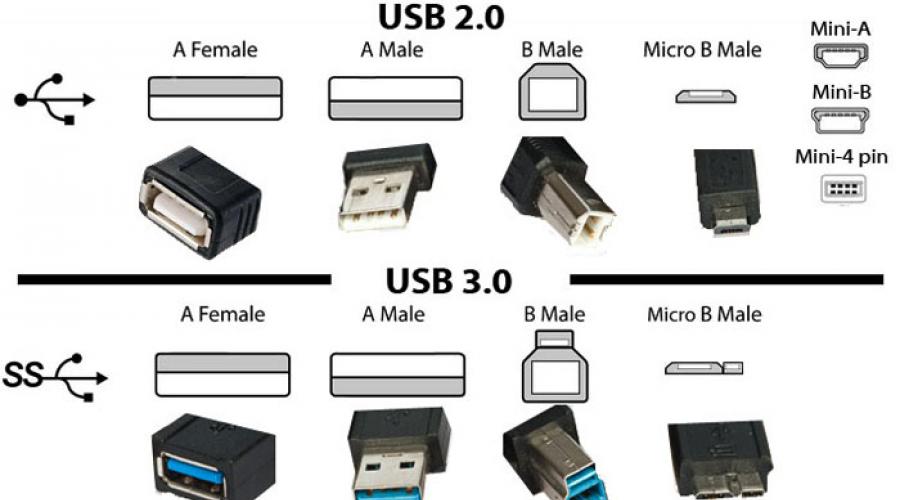
Daily progress in the field information technologies only speeds up its pace. The volumes and speeds of transmitted data are growing. However, to meet the needs of modern software Do not forget about the improvement and development of the hardware component.
The connector is widely used for data transfer between devices. USB, which appeared in 1996. However, not everyone has the idea that today many modern devices are equipped with the third generation of this connector – USB 3.0. In this article we will try to figure out what changes and improvements the developers have “invested” in the 3.0 generation and what the differences between USB 2.0 and USB 3.0 are.
backward compatibility
In theory, devices equipped with 3.0 ports are backwards compatible with devices that have previous generation USB connectors. The only limitation will be speed indicator. While the 2.0 will operate at the limit of its speed capabilities, its “big brother” will not use half of its resources.

Increased performance
In the now outdated but still widely used USB 2.0 standard, the data transfer rate was within 460-490 Mbit/s. With the new standard 3.0 this figure can reach 8 times greater value – up to 5 GB per second. What do these numbers mean for the average user? Here's what: now for transmission large files, such as films, archives, etc., you will need to spend 10 times less time. However, not all so simple. These indicators characterize only the 3.0 connector standard, and in order to transfer, for example, files to flash memory at high speeds, they must also be supported by the controller chip, the “flash drive” itself.
Technical features
As written above, connectors 2.0 and 3.0 are compatible with each other. But there are still a number of differences, both design features, and in technical specifications. Both connectors, as before, have four contacts for mutual backward compatibility, however, the cord used in conjunction with the 3rd generation connector has two additional contacts for operating at high speeds, increasing the current used for power various devices, as well as to realize other benefits. As a result, the cord became slightly thicker, and its recommended length was reduced from five to three meters. In addition, the cord has become a little stiffer due to the introduction of a special shielding coating into the cable to protect against electromagnetic fields induced in it.

It is also worth noting that now the current present in the connector has increased to 950 mA, while in connector 2.0 this figure was 500 mA. As a result, it is now possible to use a higher charge current for charging smartphones and other devices, which significantly reduces the time required to fully charge this class of devices. In addition, the number of devices simultaneously receiving charge from one connector can now be increased.

External differences
At first glance, it is actually very easy to distinguish between USB 2.0 and 3.0 connectors. It's all about the color of the plastic insert on which the four contacts of the connector are attached. In the 3.0 standard, this plastic insert is blue, sometimes even red, while in 2.0 it is black or gray. These two standards have no other external differences.

Price
The average cost for flash memory equipped with a USB 2.0 connector is approximately $10 for 8 GB volume, And $5 for 4 GB. This price is, in principle, not very expensive and suits most buyers. However, it is worth paying for the increase in speed, and not very little.
The price of a flash drive with a 3.0 connector is an order of magnitude more expensive than one with a 2.0 connector. Average cost is $40 or more. This is where the question should arise: are you ready to “spend” that amount of money out of your pocket for an increase in speed. If the purpose of the purchase is a cheap tool for transferring small files, then the choice should still be made in favor of 2.0, but if speed is a fundamental factor in using a flash drive, then you cannot do without the capabilities of 3.0

How to choose the right one
Of course, the characteristics of the 3.0 connector allow you to get significant increase in speed, but before choosing it for purchase, you must carefully read the package included with the device technical description. In some cases, it happens that the device is equipped with a 3.0 connector, however CPU(controller chip) is not at all designed to work at such high speeds. So it looks like there is a connector of blue color, but no significant increase in speed is observed.
In addition, the 3.0 connector can achieve the highest data transfer speed when using the same generation of USB connector at the other end of the wire. If a device with a 3.0 connector is running on one side, and a 2.0 connector on the other, then the speed will be limited by the capabilities of the second generation connector.
If you plan to connect, for example, devices such as a computer keyboard or mouse to the 3.0 connector, then you will not feel any differences from 2.0.
Conclusion
The new third generation offers a lot of new technical capabilities, however, today you need to pay for them and pay not so little. Of course, over time and as distribution continues, the cost of a new generation of connectors will decrease and all devices will be equipped only with this type of connector.
Before purchasing devices equipped with 3.0 connectors, you need to weigh the pros and cons. Do you need an increase in speed or will the capabilities provided by the USB 2.0 connector be sufficient?
Surely every computer user has heard of such concepts as USB ports versions 2.0 and 3.0. But not everyone understands exactly what it is. In this article I will tell you about USB 2.0 and 3.0: differences, interface compatibility, and also what it is all about.
As is logically clear, the USB 3.0 version is newer than 2.0, and, accordingly, it is better. Let's figure out why it's better, and start with the question of where it all came from.
USB and its versions
USB stands for universal serial bus, and is translated into Russian as universal serial bus. Universal – that means you can connect anything, any device, to it. USB comes in different versions, the main difference being speed.
Manufacturers took a long time to achieve universality. As many people remember, at first the computer had many different ports, some of which remain to this day, for example, bulky COM with thick cables, PS/2 with fragile contacts, and others. Now printers, keyboards, mice and other equipment can be connected via USB.
The first USBs began to appear in 1994. In 1996, version 1.0 was released, which operated at a meager speed of 1.5 Mbit/s. Then in 2000, version 2.0 was released with an operating speed of 480 Mbit/s. This is a completely acceptable speed, which made it possible to connect different equipment to the port. In 2008, USB 3.0 was released, theoretically operating at a speed of 5 Gbps.
The development of USB 3.0 was funded by many global brands in the computer industry, which were interested in introducing standardization for connectors and improving equipment performance.
USB 2.0 and 3.0: differences
Finally, let's look at USB 2.0 and 3.0: the differences between these ports and compare them. Here are the signs by which they differ:
- It is very easy to visually distinguish USB 2.0 from 3.0 - the 3.0 connectors are painted blue.
- The second difference, which is easily felt in practice, is the transmission speed. In version 3.0 it is significantly higher. It may be inferior to the stated theoretical speed (5 Gbps), but still remains higher than version 2.0.
- The difference between USB 2.0 and 3.0 is in current strength. IN early version it was 500 mA, in the new one it reaches 900 mA. Thus, new USB can be powered large quantity powerful devices.
- In the old USB versions There were 4 wires, the new one has 4 more. Thus, another difference between USB0 and 3.0 is that the second has a thicker cable. This also limited maximum length cable 3.0 to 5 meters and made it more expensive.
- Windows XP does not support USB 3.0, even if the computer hardware is physically capable of it, it will work as 2.0. Only older ones Windows versions capable of working with 3.0 fully.
A reliable and high-quality SMM site https://doctorsmm.com / will help you buy promotion profitably and inexpensively in more than 9 in social networks. Here you will find a wide range of services with big discounts and performance guarantees. For example, you can purchase likes or followers on Instagram and other resources on the most popular social platforms on the Internet.
USB 2.0 and 3.0 compatible
If you connect a USB 2.0 device to a 3.0 connector, it will work at level 2.0. If you connect a USB 3.0 device to a 2.0 connector, it will also work at the 2.0 level. Thus, if these interfaces are compatible, the smaller version determines the quality of work.
The devices are capable of running other versions of USB, but they may become less powerful.
So, let me summarize. USB 2.0 and 3.0: the differences are primarily in the quality of work - more a new version better, although a little more expensive. Modern equipment is available with interface 3.0, so it is advisable to purchase a computer with this version as well. Devices of different versions are compatible with each other and work acceptably, although their performance decreases.
I ran into a problem that the new hard USB disk 3.0 is not detected on older computers with USB 2.0 or on new ones with USB 3.0, but when using extension cables, due to lack of power. This solved the problem USB Y cable 3.0.
The cable came in a sealed transparent bag without a brand indication.
In the store the cable is called like this:
USB 3.0 A Type Male to Micro USB 3.0 + USB 2.0 Male Cable (0.5M)The cable is a micro-USB 3.0 cable type B on one side, a USB 3.0 type A on the other and a parallel piece of USB 2.0 A cable for additional power. All connectors are male type with gold contacts inside.

On the main cable there are inscriptions:
USB 3.0 Cable E119932-T AWM 20276 80°C 30V VW-1 COPARTNER
On the cable extra. power supply:
2*AWG VW-1 80°C 300V STONE
Instead of * there should be an interesting number, which is hidden by the outer “braid” near the connector and you won’t be able to see it without cutting the braid. Although in in this case it is not necessary to know it, because This cable is capable of powering any device.
The USB 3.0 cable carries data and power, while the optional USB 2.0 cable carries only power. If there is enough power from one port, then this additional cable does not need to be connected.
All connectors are marked with a logo corresponding to the USB version, also the USB 3.0 A connector inside is blue, and USB 2.0 is black. Very comfortably. The quality of the connectors and the plastic braiding is excellent.

Main USB 3.0 cable length (with connectors): 52 cm.
Length of additional power cable: 31 cm.
The main cable is very thick - 6 mm thick, the additional one - 3 mm. The cable thickness is no less than that of the original cable from hard drive Transcend.
The cable was tested in several places where the included hard drive cable did not allow the drive to operate from a single port. HDD I connected to a laptop with USB 2.0 and to a computer with USB 3.0, but through extension cables 1.8 m long. In all cases, the disk started up and worked stably.
The cable is of high quality, you can take it with confidence. Who needs a longer cable, that is, USB 3.0 Y-Cable at the same price.
Delivery in the store is paid, depends on weight, but there are always discounts of up to 90% on it; at the time of purchase, delivery cost $0.34 (with a track number). The cable itself dropped in price by $2 during delivery; I bought it for another $5. But at the same time
- Mini-B Connector ECN: Notice issued October 2000.
- Errata, since December 2000: Notice issued December 2000.
- Pull-up/Pull-down Resistors ECN
- Errata, since May 2002: Notice issued May 2002.
- Interface Associations ECN: Notice issued May 2003.
- New standards have been added to allow multiple interfaces to be associated with a single device function.
- Rounded Chamfer ECN: Notice issued October 2003.
- Unicode ECN: Notice issued February 2005.
- This ECN specifies that strings are encoded using UTF-16LE.
- Inter-Chip USB Supplement: Notice issued March 2006.
- On-The-Go Supplement 1.3: Notice issued December 2006.
- USB On-The-Go makes it possible for two USB devices to communicate with each other without a separate USB host. In practice, one of the devices acts as a host for the other.
USB OTG

USB 3.0
USB 3.0 is in the final stages of development. The following companies are developing USB 3.0: Microsoft, Texas Instruments, NXP Semiconductors. In the USB 3.0 specification, connectors and cables of the updated standard will be physically and functionally compatible with USB 2.0. USB cable 2.0 contains four lines - a pair for receiving/transmitting data, one for power and one more for grounding. In addition to these, USB 3.0 adds five new lines (resulting in a much thicker cable), but the new pins are located parallel to the old ones on a different pin row. Now you can easily determine whether a cable belongs to one or another version of the standard, simply by looking at its connector. USB 3.0 specification improves maximum speed information transfer up to 4.8 Gbit/s - which is an order of magnitude greater than the 480 Mbit/s that USB 2.0 can provide. USB 3.0 not only boasts more high speed information transmission, but also increased current strength from 500 mA to 900 mA. From now on, the user will not only be able to power a much larger number of devices from one hub, but the hardware itself, which was previously supplied with separate power supplies, will get rid of them.
Here GND is the “case” circuit for powering peripheral devices, VBus is +5 V, also for power supply circuits. Data is transmitted differentially through the D+ and D− wires (states 0 and 1 (in the terminology of the official documentation diff0 and diff1, respectively) are determined by the potential difference between the lines of more than 0.2 V and provided that on one of the lines (D− in the case of diff0 and D+ at diff1) potential relative to GND is higher than 2.8 V. The differential transmission method is the main one, but not the only one (for example, during initialization, the device informs the host about the mode supported by the device (Full-Speed or Low-Speed) by pulling up one of the lines data to V_BUS through a 1.5 kOhm resistor (D− for Low-Speed mode and D+ for Full-Speed mode, devices operating in Hi-Speed mode behave at this stage like devices in Full-Speed mode. Also sometimes around). The wires have a fiber winding to protect them from physical damage.

USB 3.0 type B connector

USB 3.0 connector type A
USB 3.0 cables and connectors
Disadvantages of USB
Although the peak bandwidth of USB 2.0 is 480 Mbps (60 MB/s), in practice it is possible to achieve throughput, close to the peak, fails. This is explained by the rather large delays on the USB bus between the request for data transfer and the actual start of the transfer. For example, the FireWire bus, although it has a lower peak throughput of 400 Mbps, which is 80 Mbps less than USB 2.0, actually allows for greater throughput for data exchange with hard drives and other storage devices.
USB and FireWire/1394
USB storage protocol, which is a method for transmitting commands
In addition, USB storage was not supported in older operating systems (the original Windows 98), and required driver installation. SBP-2 was also supported in them. Also, in older operating systems (Windows 2000), the USB storage protocol was implemented in a truncated form, which did not allow the use of the CD/DVD burning function on a USB drive connected; SBP-2 never had such restrictions.
The USB bus is strictly oriented, so connecting 2 computers or 2 peripheral devices requires additional equipment. Some manufacturers support connecting a printer and a scanner, or a camera and a printer, but these implementations are highly manufacturer-specific and are not standardized. The 1394/FireWire bus is not subject to this drawback (you can connect 2 video cameras).
However, due to Apple's licensing policies, as well as the much higher complexity of the hardware, 1394 is less common. motherboards older computers do not have 1394 controllers. As for peripherals, 1394 support is usually not found in anything other than camcorders and enclosures for external hard drives and CD/DVD drives.
see also
- FireWire
- TransferJet
Sources
Links
- USB News (German)