14 segment indicator. Seven-segment indicator. Types and designation on the diagram
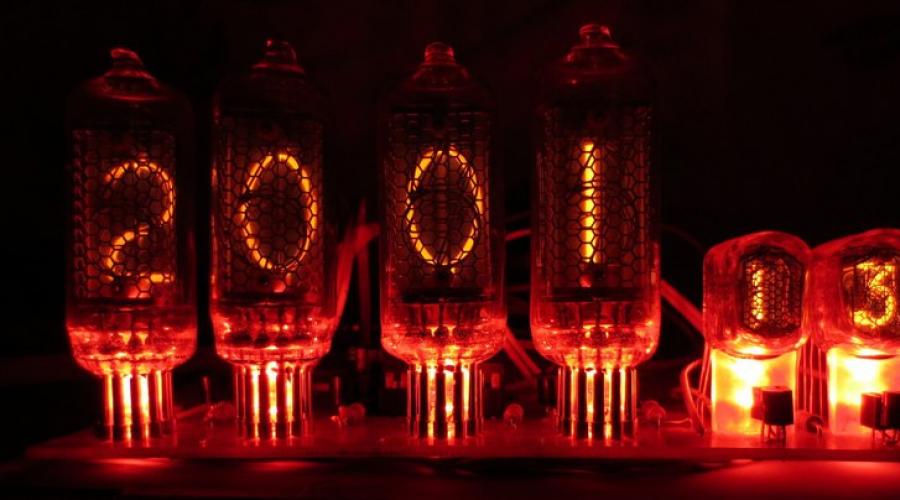
There are parameters for which it would be more convenient to provide objective information rather than just an indication. For example, the air temperature outside or the time on the alarm clock. Yes, all this could be done with glowing bulbs or LEDs. One degree – one burning LED or light bulb, etc. But counting these fireflies - well, no! But, as they say, the most simple solutions- the most reliable. Therefore, without thinking for long, the developers took simple LED strips and arranged them in in the right order.
At the beginning of the twentieth century, with the advent of vacuum tubes, the first gas-discharge indicators appeared
With the help of such indicators it was possible to display digital information in Arabic numerals Oh. Previously, it was on such lamps that various indications were made for devices and other electronic devices. Currently, gas-discharge elements are almost never used anywhere. But retro is always fashionable, therefore, many radio amateurs collect wonderful watches on gas-discharge indicators for themselves and their loved ones.

The disadvantage of gas discharge lamps is that they consume a lot of electricity. One can argue about durability. At our university, frequency meters using gas-discharge indicators are still used in laboratory rooms.
Seven-segment indicators
With the advent of LEDs, the situation has changed dramatically in better side. LEDs themselves consume little current. If you arrange them in in the right position, then you can display absolutely any information. In order to highlight all the Arabic numerals, only seven luminous LED strips are enough - segments, set in a certain way:


To almost all such seven-segment indicators, an eighth segment is also added - a dot, so that it is possible to show the integer and fractional value of any parameter

In theory, we get an eight-segment indicator, but in the old fashioned way it is also called a seven-segment indicator.
What is the result? Each strip on the seven-segment indicator is illuminated by an LED or group of LEDs. As a result, by highlighting certain segments, we can display numbers from 0 to 9, as well as letters and symbols.
Types and designation on the diagram
There are one-digit, two-digit, three-digit and four-digit seven-segment indicators. I have never seen more than four categories.



In the diagrams, the seven-segment indicator looks something like this:

In fact, in addition to the main terminals, each seven-segment indicator also has a common terminal with a common anode (OA) or a common cathode (OC)

Internal circuit A seven-segment indicator with a common anode will look like this:

and with a common cathode like this:

If we have a seven-segment indicator with a common anode (OA), then in the circuit we must supply “plus” power to this pin, and if with a common cathode (OC), then “minus” or ground.
How to check a seven-segment indicator
We have the following indicators:
In order to check a modern seven-segment indicator, we only need a multimeter with a diode testing function. To begin with, we are looking for a general conclusion - it can be either OA or OK. Here only at random. Well, then we check the performance of the remaining segments of the indicator according to the diagrams above.
As you can see in the photo below, the segment being tested lights up. We check other segments in the same way. If all segments are lit, then such an indicator is intact and can be used in your developments.
Sometimes the voltage on the multimeter is not enough to test a segment. Therefore, we take a power supply and set it to 5 Volts. To limit the current through the segment, we check through a 1-2 Kilo-Ohm resistor.
In the same way we check the indicator from the Chinese receiver

In the circuits, seven-segment indicators are connected to resistors at each pin

In our modern world seven-segment indicators are replaced by liquid crystal indicators that can display absolutely any information

but in order to use them, you need certain skills in the circuit design of such devices. Therefore, seven-segment indicators are still used today, due to their low cost and ease of use.
Seven-segment indicators are sometimes called “numeric display”, given that they are primarily designed to display Arabic numerals 0...9. However, with their help you can display stylized capital and uppercase letters of the Russian and Latin alphabet, for example, “E”, “P”, “C”, “F”, “c”, “d”, etc.
Clearer images are obtained in alphanumeric indicators (eng. “alphanumeric display”), which have additional radial segments and, accordingly, a larger number of pins (Fig. 2.27, a...c). As a result, such indicators display almost all letters of the Latin alphabet, Cyrillic alphabet and some special characters.
Rice. 2.27. Arrangement of segments in alphanumeric LED indicators: a) 9 segments; b) 14 segments; c) 16 segments.
Unfortunately, there is no consistent standardization in the designation of segments for alphanumeric indicators; each manufacturer “practices” in its own way. The only thing is that decimal points are consistently marked with two, rather than one, letters “DP” (Decimal Point).
The only difference between 1 16-segment indicators is that the 16-segment indicator has the upper and lower segments divided into two parts, which improves appearance some letters and symbols (Fig. 2.28).
Rice. 2.28. Formation of letters and symbols in a 16-segment indicator.
Since such indicators have many pins and they may not be located in order, before installing them on the board it is advisable to ring them with a tester or galvanic battery 4.5 V with series resistor 300…390 Ohm.
In amateur radio slang, 1 16-segment indicators are called “stars” or “snowflakes” for their bizarre shape. Another variant of the name is “English indicators” for the similarity of the contour with national flag Great Britain.
In general, the circuitry for connecting alphanumeric indicators to MK is the same as that used in seven-segment indicators. The main difference is twice the number of pins (Fig. 2.29, a, b).

Rice. 2.29. Connection diagrams for 14-segment indicators to MK:
a) resistors R1...R14 limit the currents flowing through the indicator segments HG1. Resistor R15 is included in the automatic brightness control circuit. Due to the action of negative feedback, this resistor, when the HG1 indicator is fully illuminated, reduces the voltage applied to the segments (and therefore reduces the current and brightness);
b) DA1 is a specialized driver with a three-wire interface SCK, SDI, SDO. Resistor R1 regulates the brightness; more precisely, it changes the stabilized current through all segments. Instead of single indicators Yab7...#b! 6You can use “sparks” of 14-segment indicators with a decimal point, for example, LTP-3786G from Lite-OnTechnology.
Good day! After my long and forced break, we will continue mastering the Arduino Programming course. In one of our previous lessons, we already worked with a sequence of LEDs, now it's time to move on to the next stage of training. The topic of today's article will be a 7-segment indicator.
Getting to know the 7-segment indicator will consist of two parts. In the first part, we will briefly go over the theoretical component, work with the hardware and write simple programs.
Last time we worked with a sequence of 8 LEDs, today there will also be 8 of them (7 LED strips and 1 dot). Unlike the previous sequence, the elements of this set are not lined up (one after another), but are arranged in a certain order. Thanks to this, using only one component you can display 10 digits (from 0 to 9).
Another significant difference that sets this indicator apart from simple LEDs. It has a common cathode (or rather, two equivalent legs 3 and 8, on which the cathode is connected). It is enough just to connect one of the cathodes to ground ( GND). All indicator elements have individual anodes.
A small digression. All of the above applies to 7-segment indicators with a common cathode. However, there are indicators with a common anode. Connecting such indicators has significant differences, so please do not confuse “sinful with righteous.” You need to clearly understand what type of seven-segment device you have in your hands!
In addition to the differences between simple LEDs and 7-segment indicators, there are also common features. For example: indicators, like LEDs, can be mounted in a row (sequence) to display two-, three-, four-digit numbers (digits). However, I don’t advise you to worry too much about self-assembly segment sets. On sale “next to” single-digit indicators, multi-digit indicators are also sold.
I hope you haven't forgotten about the need to use current-limiting resistors when connecting LEDs. The same applies to indicators: each element of the indicator must have its own resistor connected. 8 elements (7 + 1) – 8 resistors.
I had at hand a seven-segment unit marked 5161AS (common cathode). Pinout:



Schematic diagram

As I said earlier, in order to turn on segment “A”, we connect ground to any common pin (3 or 8), and supply 5V power to pin 7. If the indicator has a common anode, then we apply 5V to the anode and ground to the output of the segment!
Let's assemble a test bench. We connect the wires in order, starting with the first leg, which goes to the 2nd pin of the Arduino board. We connect the ground to pin 8 of the indicator.

After the stand is assembled, you can start writing the firmware.
To check the indicator, let's run the written program. Let’s select element “A” and flash it.

Now let's flash the number 2. To do this, let's turn on a few more elements.

To output one digit, you need to write n-number of lines of code. It’s difficult, don’t you think?
There is another way. In order to display any number on the indicator, it must first be represented as a certain sequence of bits.
Table of correspondence.

If the display has a common anode, then 1 must be replaced with 0, and 0 with 1!
The hex column is a representation of a number in byte form (we'll talk about this in more detail in the second part).
A number in the binary number system is written as follows: 0b00000000. 0b- binary system. Zeros mean all LEDs are off.
When connecting, we used pins 2 to 9. To turn on pin 2, write one to it = 0b00000001. The fourth bit from the right is responsible for the dot. The very last bit corresponds to the line in the middle of the indicator.
Let's write an example of outputting the number 0.

To reduce the number of typed lines, we will use a loop that allows you to “iterate” all 8 bits. Variable Enable_segment the value of the bit being read is assigned. After this, the current output is set to the appropriate mode ( presence or absence of signal).
Note: The bitRead() function reads the state of the specified bit and returns the state value (0 or 1).bitRead(x, n)where x is the number whose bits need to be read; n is the number of the bit whose state needs to be read. Numbering starts with the least significant (rightmost) bit numbered 0.
And at the end of the first part we will write a small counter.
